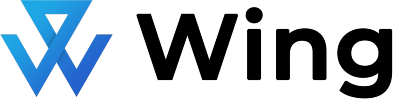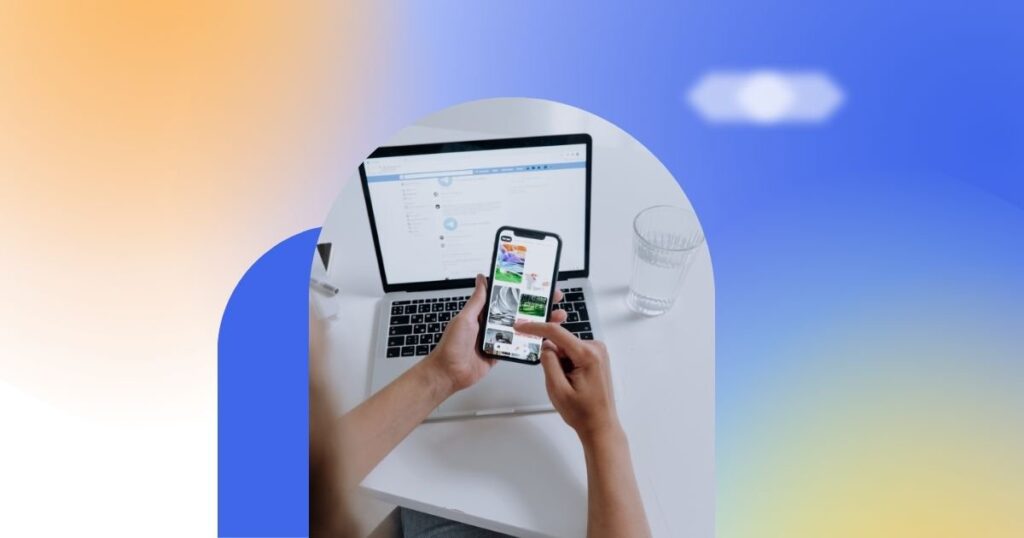Staying organized and managing tasks efficiently can often feel like a challenge. Fortunately, free productivity apps provide accessible tools to streamline work, save time, and reduce stress. From simple to-do lists to advanced task management, these apps are tailored to help entrepreneurs, freelancers, and professionals stay on top of their responsibilities.
As the need for cost-effective productivity tools grows, these apps stand out as powerful solutions that fit any budget. Let’s dive into 10 outstanding free productivity apps that can help you make the most of your day.
What to Look for in a Free Productivity App
Choosing the right productivity app can make all the difference in streamlining your workflow and staying on top of tasks:
Ease of Use
A productivity app should have an intuitive and user-friendly interface to ensure quick adoption and smooth navigation. The simpler the app, the faster it integrates into your routine. For example, Todoist simplifies workflows with its clean design, making task creation and tracking effortless.
Customization Options
Apps with customizable features allow users to adapt the tool to their unique needs, making them more effective. Whether it’s creating tailored workflows, personalized task views, or integrating with other tools, these apps offering flexibility.
Cross-Platform Compatibility
For uninterrupted productivity, apps must work seamlessly across devices like desktops, tablets, and smartphones. This ensures users can switch between platforms without losing track of their tasks. Tools like Trello and Todoist stand out for their robust cross-platform compatibility, syncing updates in real time.
Red Flags to Avoid When Choosing Productivity Apps
When selecting free productivity apps, it’s important to watch out for certain red flags that could hinder your efficiency.
Limited Features in Free Versions
While 70-90% of apps in the world are labeled as free, many of these come with limited functionality that may not be sufficient. Some free plan available apps offer only basic features, leaving you with restrictions and ultimately subscribing to paid plans.
Poor Customer Support or Updates
Apps with poor customer support or infrequent updates can hinder productivity. It's crucial to choose tools that provide reliable assistance and regular improvements to address bugs, introduce new features, and keep the app running smoothly.
Steep Learning Curve
Apps that are overly complex can lead to wasted time as you struggle to learn how to use them effectively. Look for productivity apps that are easy to understand and integrate into your daily tasks, ensuring a smooth transition.
10 Free Productivity Apps You Should Try Today
Here are 10 free productivity apps that can help you streamline your tasks, stay organized, and boost efficiency—whether you're a freelancer, entrepreneur, or professional.
1. Wing Workspace App: Go-To Solution for Delegating Tasks

- Wing Assistant is an innovative productivity app designed to streamline task delegation and organization.
- From managing workflows to tracking tasks and collaborating with teams, the app offers a robust solution for enhancing productivity.
- Its intuitive interface, smart integrations, and customization options make it a standout tool for professionals and teams seeking to stay on top of their work efficiently.
2. Todoist: Task Management Made Easy

- With over 30 million people relying on Todoist, this app is an excellent tool for organizing to-do lists.
- Todoist helps users prioritize tasks, set recurring tasks, and integrate with other tools to enhance productivity.
- Its simple yet powerful features like task labels, colors, and filters allow users to break tasks into subtasks, making it a favorite for those needing task management solutions.
3. Trello: Visual Project Management for Teams

- Trello has amassed over 4.75 million users, thanks to its intuitive boards and cards system that makes project management a breeze.
- It enables users to create customizable workflows, collaborate with team members, and manage projects with ease.
- Trello's Power-Ups (integrations with other tools) make it even more versatile, allowing teams to boost productivity through seamless coordination.
4. Google Keep: Simple Yet Effective Note-Taking

- Google Keep is a go-to solution for simple, effective note-taking, with 500 million subscribers as of 2019.
- This app allows users to create notes, checklists, and reminders that sync effortlessly across devices.
- Features like labels, color coding, and reminders help users stay organized and on top of important tasks, making it a solid choice for anyone looking for a lightweight but powerful productivity tool.
5. Evernote: Advanced Note-Taking and Document Management

- Used by 225 million people, Evernote excels at capturing ideas, saving documents, and managing notes across various formats.
- With powerful features like web clipping, document scanning, and rich formatting, it allows users to capture important information and stay organized.
- It's an ideal solution for professionals looking to manage complex notes, documents, and research in one app.
6. Microsoft To-Do: Structured Daily Task Management

- Microsoft To-DoMicrosoft To-Do benefits from the vast reach of Microsoft 365, which is used by over a million companies, making it a reliable task management tool.
- Its clean interface and features like customizable task lists, deadline setting, and integration with Microsoft Outlook make it a solid choice for professionals who need to stay on top of work and personal tasks.
7. Forest: Stay Focused with Gamified Productivity

- With over 4 million paying users in 136 countries, Forest helps users stay focused by turning productivity into a game.
- By growing virtual trees as you work without distractions, Forest encourages you to stay focused on your tasks.
- Features like visual progress tracking and tree-planting incentives also help users stay focused. The app's environmental impact feature lets users plant real trees as a reward for staying focused.
8. Clockify: Time Tracking for Freelancers and Teams

- Used by over 500,000 businesses in 175 countries, Clockify helps users track work hours, billable time, and overall productivity.
- Its detailed time reports, project tracking features, and integrations with popular project management apps make it an excellent tool for freelancers and teams to stay on top of time management and increase profitability.
9. Slack (Free Version): Team Communication for Productivity

- Teams that use Slack report being 47% more productive, according to the app's own statistics.
- Slack's free version provides a platform for seamless communication, file sharing, and team collaboration.
- By reducing email clutter and using channels for focused conversations, Slack makes it easier to keep all team members on the same page and improve overall productivity.
10. Notion: All-In-One Workspace for Team Collaboration

- Notion has seen remarkable growth, with its organic monthly traffic growing from 1.5 million in June 2022 to 6.9 million in June 2024.
- It combines note-taking, project management, and collaboration all in one place.
- Its customizable templates, flexible databases, and powerful collaboration tools make it a popular choice for individuals and teams looking for an all-in-one workspace solution.
What Is the Best Free Productivity App for Professionals
Here’s a breakdown of the best free productivity apps tailored to different professional setups:
Corporate Teams
For corporate teams, Slack is the best option, with over 950,000 companies relying on it as their major communication tool. Slack helps reduce email clutter by organizing conversations into specific channels, enhancing team collaboration. It offers file sharing, task assignments, and powerful integrations with third-party apps, making it an essential tool for corporate teams that need to stay aligned and increase overall productivity.
Freelancers
Clockify is the top pick for freelancers, with 40% of freelancers choosing to use productivity apps like it. Clockify helps freelancers track both billable and non-billable hours, offering detailed time reports that ensure accurate billing. Its project tracking features are crucial for managing multiple clients and projects, helping freelancers stay organized and maximize their productivity.
Personal Use
For personal use, Todoist stands out as an intuitive task management tool, with over 30 million users worldwide. It helps individuals easily prioritize tasks, set recurring reminders, and break larger projects into manageable steps. With integrations across multiple platforms, Todoist makes it simple to stay organized, track personal goals, and improve productivity throughout daily life.
How Wing Assistant Takes Productivity to the Next Level
Wing is a game-changer for businesses looking to streamline operations and maximize efficiency with dedicated virtual assistants handling a wide range of tasks.
Wing Assistant: The Ultimate Productivity Tool
It offers an all-in-one solution to boost your productivity by providing dedicated virtual assistants who can handle a wide range of business tasks. With over 1,000 employees across 10 countries and four continents, Wing delivers up to 80% faster and more affordable services.
Whether it's project management, administrative support, or customer service, Wing enables businesses to offload daily tasks, allowing entrepreneurs to focus on strategic growth. With a skilled virtual assistant, you can streamline your operations and enhance efficiency, making Wing the ultimate productivity tool for modern businesses.
Why Wing Assistant Is Better Than Using Multiple Apps
Wing Assistant streamlines your business operations by combining multiple productivity tasks into one cohesive service. Instead of juggling various apps for scheduling, email, customer service, and project management, you get a dedicated virtual assistant to handle it all.
With personalized support tailored to your needs, Wing ensures tasks are completed efficiently, allowing you to focus on growing your business.
This unified approach eliminates distractions and reduces the risk of missed tasks. Whether it’s managing emails, scheduling meetings, or handling client inquiries, Wing’s virtual assistants provide precision and speed, making it the ultimate productivity tool for business owners.
Wing Assistant vs. Productivity Apps: Which Is Right for You?
Choosing between Wing Assistant and productivity apps depends on your business needs—here's how to determine which is best for you.
When Apps Are the Best Choice
- Solo Freelancers: Free productivity apps like Todoist or Trello can be perfect for freelancers managing simple tasks and to-do lists. These tools help individuals stay organized without requiring additional support.
- Small Teams with Basic Needs: For teams just starting out, apps can provide a cost-effective solution for managing tasks, schedules, and simple projects. Apps such as Slack or Google Keep are ideal for keeping communication and workflows straightforward.
- Limited Budget: Apps are a good option when funds are tight and you need basic functionality without the added expense of hiring external help. Free tools can help you maintain productivity without extra costs.
When Wing Is the Better Option
- Growing Teams and Complex Projects: As your team expands or your projects become more complex, apps alone may not be enough to keep up. Wing Assistant offers personalized support that allows for a higher level of coordination and oversight, handling tasks that apps can't manage.
- Administrative Overload: When you find yourself spending more time managing emails, customer inquiries, or scheduling than actually growing your business, it’s time to consider Wing. A dedicated virtual assistant can take over these time-consuming tasks, allowing you to focus on strategic goals.
- Need for Specialized Support: Apps can’t always handle the nuanced tasks that require human judgment. Wing’s virtual assistants provide tailored, professional assistance, ensuring your business operations run smoothly, from handling customer service requests to managing your CRM and beyond.
- Efficiency and Scalability: With Wing, you can offload not just administrative tasks, but also complex operations. Wing provides an integrated, scalable solution that grows with your business, something productivity apps alone may struggle to support as your needs expand.
Elevate Your Productivity with the Right Tools
As productivity tools continue to evolve, the key is balancing apps with personalized support. Free productivity apps work well for basic tasks, but as your business grows, managing multiple tools becomes inefficient. Wing Assistant offers a solution that combines the best of technology and human support, providing a seamless, integrated approach to handling complex tasks and workflows.
We recommend trying the free apps to streamline your daily operations, but for long-term success, Wing Assistant takes productivity to the next level. Explore Wing's services to see how a dedicated virtual assistant can boost your efficiency. Ready to get started? Schedule a free consultation today to discover how Wing can help you optimize your productivity.

Dianne has extensive experience as a Content Writer, she creates engaging content that captivates readers and ranks well online. She stays on top of industry trends to keep her work fresh and impactful. She has a talent for turning complex ideas into relatable stories. When she’s not writing, you’ll probably find her with a crochet hook in hand or working on a fun craft project. She loves bringing creativity to life, whether it’s through words or handmade creations.