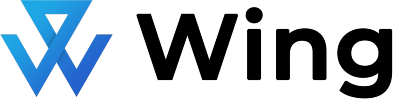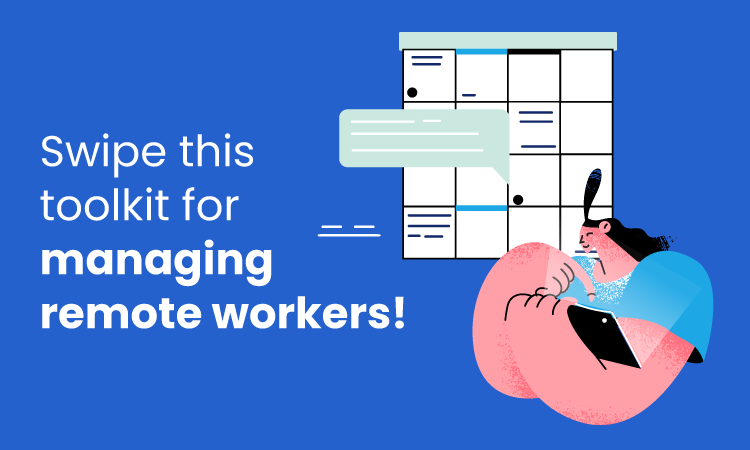Congratulations! You’ve finally reached the point in your business where you’re ready to start outsourcing work. Unless you have a toolkit for managing remote workers, though, the hand-off might prove trickier than expected. Even the best freelancer may not be able to meet your expectations.
So many fantastic tools out there help business owners and their hired remote workers succeed. Of course, you also want to make sure you’re sourcing the highest quality talent. You need experienced remote workers who know how to use these tools effectively. At Wing, our skilled virtual and executive assistants can jump right in and adapt to your business needs!
When it comes to toolkits for remote workers, we have to start with the Wing app. Our complementary assistant management tool incorporates a Kanban board, chat functions, a workflow tool, a media library, and a password manager all in one place.
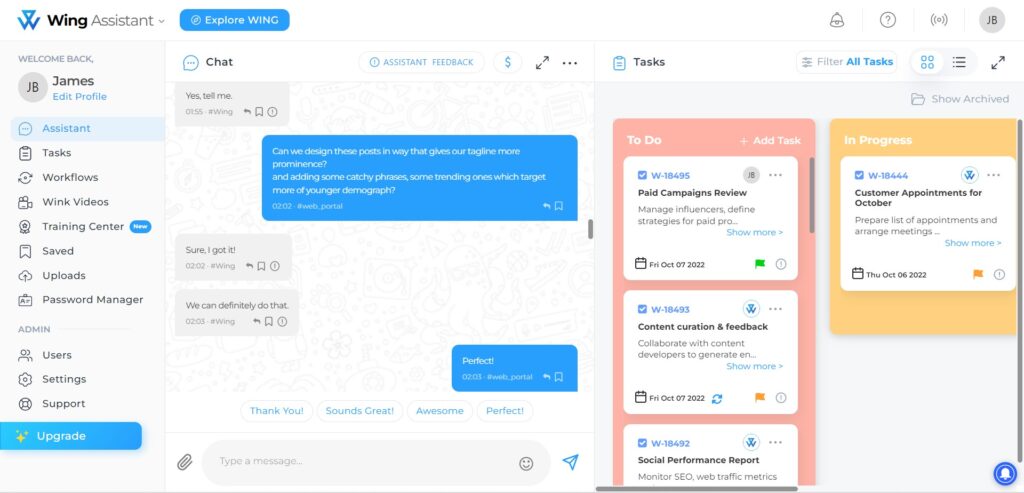
The Wing app also has Wink, a video recording tool that lets you create tutorials for your assistant to follow, and a Training Center where you can access and request training courses for assistants. With Wing’s app, managing your assistant will be painless and straightforward!
That said, if you want to have a more hands-on approach to remote work, you could add a few more tools to your stack. Keep reading to learn what else should be in a toolkit for managing remote workers.
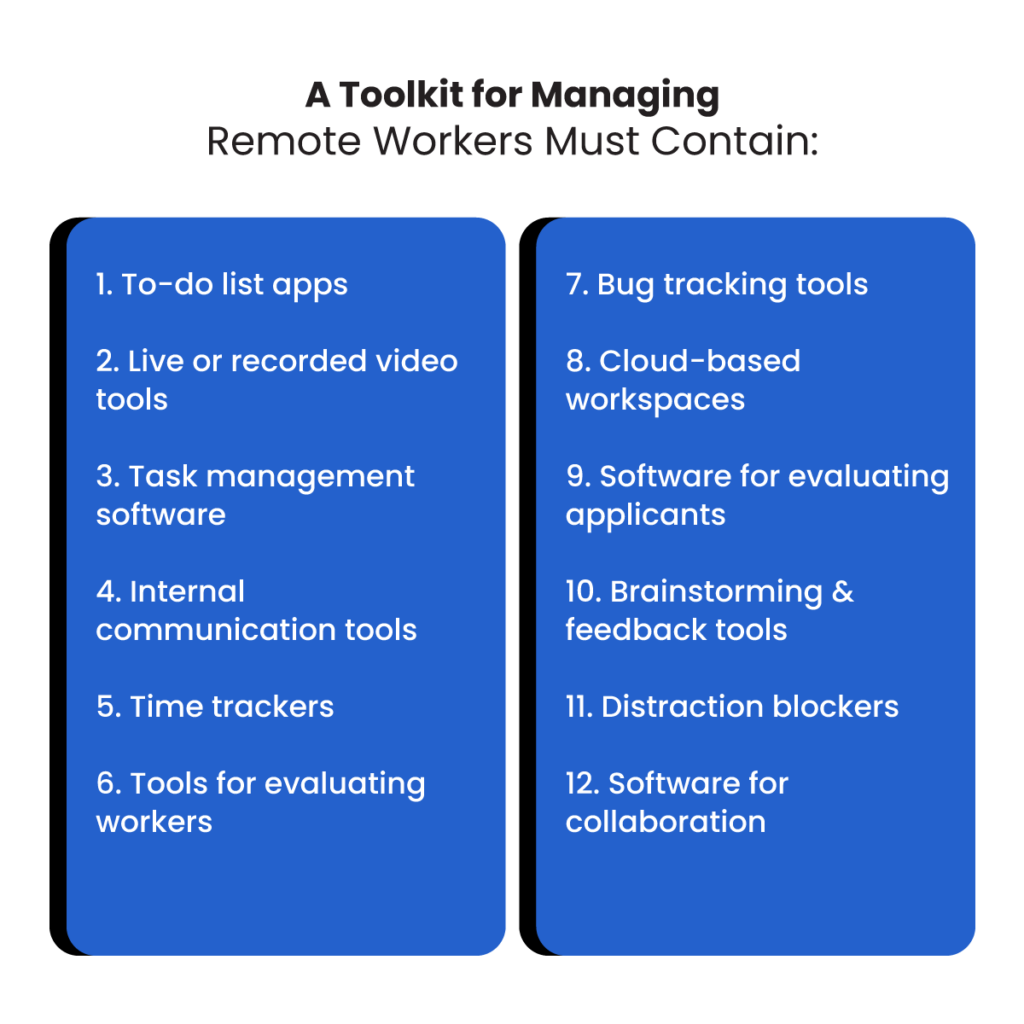
Tools for evaluating and hiring remote applicants
Before you can start using a toolkit for managing remote workers, you must have people to manage! And that means hiring. There is no shortage of qualified assistants available to serve your business. However, evaluating candidates can be rather tedious. Use these tools to make your hiring process easier.
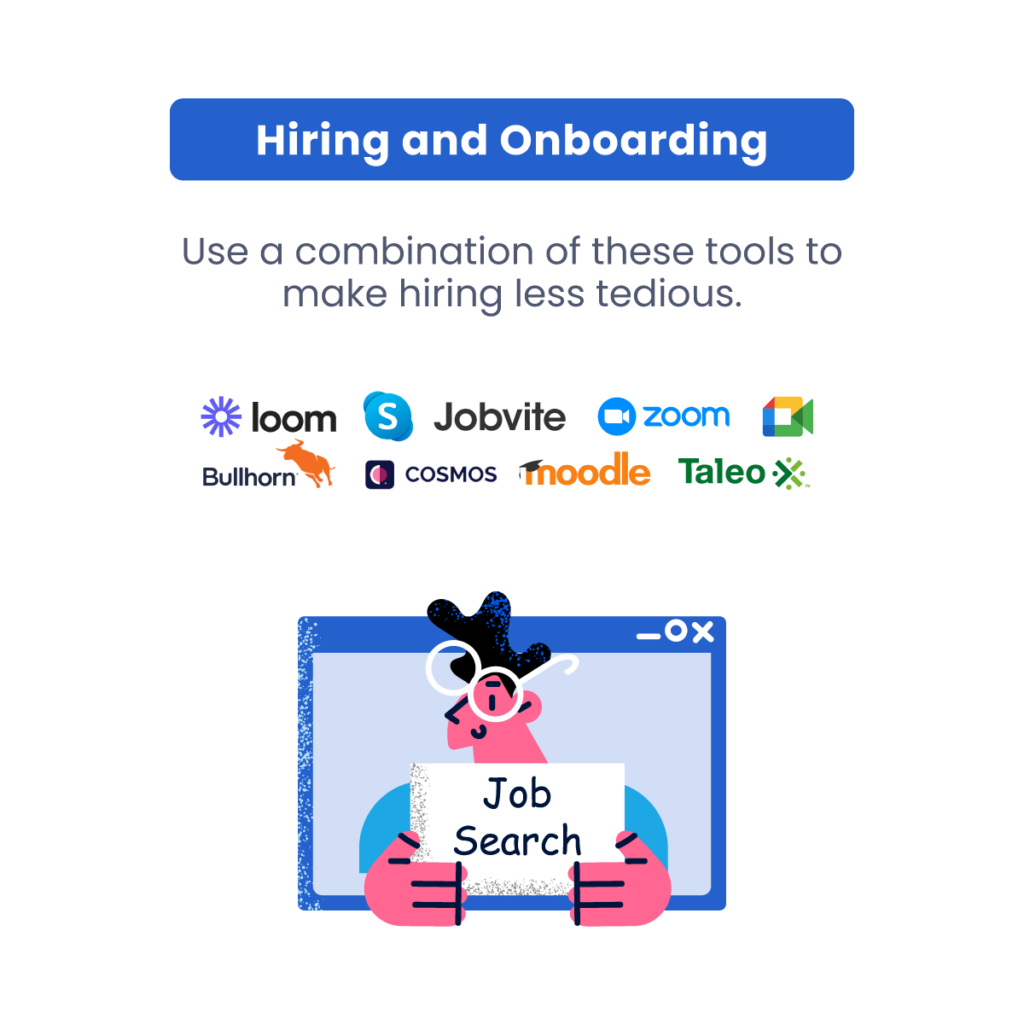
Applicant tracking systems (ATS)
An ATS is essentially a hiring hub. Use it to keep all your candidates organized, collect information, and filter applicants based on metrics like skill level, experience, and other credentials. It also helps to automate components of the hiring process, like scheduling interviews and emails. Some great ATS tools include Oracle Taleo, Jobvite, and Bullhorn.
Video conferencing tools
Since you’re likely hiring people that are not located in your immediate area, an in-person interview is impossible. That’s why video conferencing tools are extremely valuable both during and after the hiring process. Jumping on a video call helps you get to know your candidates better to determine if they will be a good fit. The best options include Zoom, Google Meet, and Skype.
Google Sheets or Excel
If you decide not to invest in an ATS, using a free spreadsheet software is a good second option. Google Sheets and Excel do not offer all the functionalities of an ATS. However, they are still effective for keeping candidates organized and tracking where you’re at in the hiring process.
What can I use to onboard remote assistants?
Once you’ve hired a remote assistant, the next step is to onboard them. An in-depth onboarding process sets your new hire up for success. It ensures that they can confidently complete your assigned tasks precisely as you want.
Not onboarding your remote assistants effectively could lead to more mistakes as they try to get familiar with your system. By including these software in your toolkit for managing remote workers, you can make your onboarding process foolproof.
Live video tools
Use live video tools to walk your remote assistant through the exact steps they are to take when completing assigned tasks. Great options include software like Cosmos Video, Zoom and Google Meet. These have features like screen sharing, so your new hire can follow along as you explain things in detail.
Recorded video tools
The main difference between live video tools and recorded video is that you don’t need to set up a meeting time. With recorded video, your remote assistant can rewatch your tutorials any time. A tool like Loom greatly helps new hires. They can keep referring back to the training videos if they are ever uncertain about a process.
Training software
If you’re growing and expanding your team, it might be a good idea to consider investing in a training tool. Tools like Moodle or EdApp lets you create microlessons or training courses taking your new hires through everything they need to know about your company. Complement these training software with Wing Workflows, which let you create detailed step-by-step instructions on complex business processes.
Project planning tools for remote workers
Strategic planning is the key to any successful project. You’ll likely be offloading many projects to your remote assistants, and project planning tools will keep everyone on track. These tools will help you keep tabs on the progress of different projects and tasks, ensuring that everyone is working efficiently.

Task management
An all-in-one task management tool streamlines and optimizes businesses. With a tool like this, you have a bird’s eye view of what your whole team is working on. Software like these let you assign different tasks, subtasks, and deadlines for different projects. You can create calendars and to-do lists, plus utilize messaging features for internal communication. Check out task management tools like Asana, Trello, and Notion.
Bug tracking software
Another important task that many business owners outsource to remote assistants is bug and issue tracking. If you receive negative feedback from a customer or client, your assistant will need to open a case and investigate the issue. Bug tracking software like Jira, keeps all reports centralized and makes it easy to monitor them. These tools also have reporting features which allow you to see an overview of long-term bugs.
Progress reporting tools
When you stop handling all the menial tasks of your business yourself, you have time to focus on growth. But it’s still crucial that you know the status of your remote assistants’ tasks. You need to know that everything is on track and deadlines are being met; using progress reporting tools like ClickUp or Weekdone is a great way to do that. Have your remote assistants update their status on different projects and include comments about where they are at in their workflows.
What productivity software is best for remote work?
If you’re investing in hiring staff, then you want to make sure you’re getting the best bang for your buck. The more productive your team is, the more they can accomplish in the hours you’re paying for. So, it’s crucial to include productivity software in your toolkit for managing remote workers. Apps and websites like these are important. They help hold your remote assistants accountable for efficiently completing their work.

Time tracking tools
Time tracking tools will allow your remote assistants to track the time they spend on each task. They likely won’t complete things as quickly as you do at first. Once they get familiar with the tasks, they should be able to complete them faster. Using a time tracking tool like Toggl Track, Hubstaff or Timetric helps you determine which tasks your assistants are spending too much time on so you can help them improve. When they use time tracking tools, they might also finish their tasks quicker than you expected. This lets you allocate additional tasks or cut down the hours they need to work.
Distraction-free work through apps
We all get distracted at work sometimes, but it’s even easier to get distracted when working remotely. Without in-person managers, it could be tempting to switch to a non-work-related tab. It’s a good idea to encourage workers to use distraction-free work through apps like Forest, LeechBlock NG, and Freedom.
These apps ensure you stay productive in several ways. Some might block social media sites, shopping sites, and video streaming sites during work hours. Meanwhile, others could incentivize people to put their phones down through a rewards system. Try several apps out before settling on one that works best for your team.
Task/to-do list apps
Even the best multi-tasker can lose track of what they were working on. Task manager apps like Todoist ensure that you and your remote assistants prioritize tasks and stay on track through to-do lists. Hopping around from task to task just wastes time, so these simple task manager apps can make a big difference.
Best internal communication tools for remote workers
Remote work brings with it the unique challenge of creating an effective company communication strategy. In an office, you can simply walk over to someone and ask them a question. But when your remote assistant lives on the other side of the country, it’s not that easy.
As such, include at least one of these communication tools in your toolkit for managing remote workers. It will help you streamline how you communicate with your team.
Pro tip: pick one and stick to it. If you’re communicating via too many platforms, messages can get missed or lost entirely.
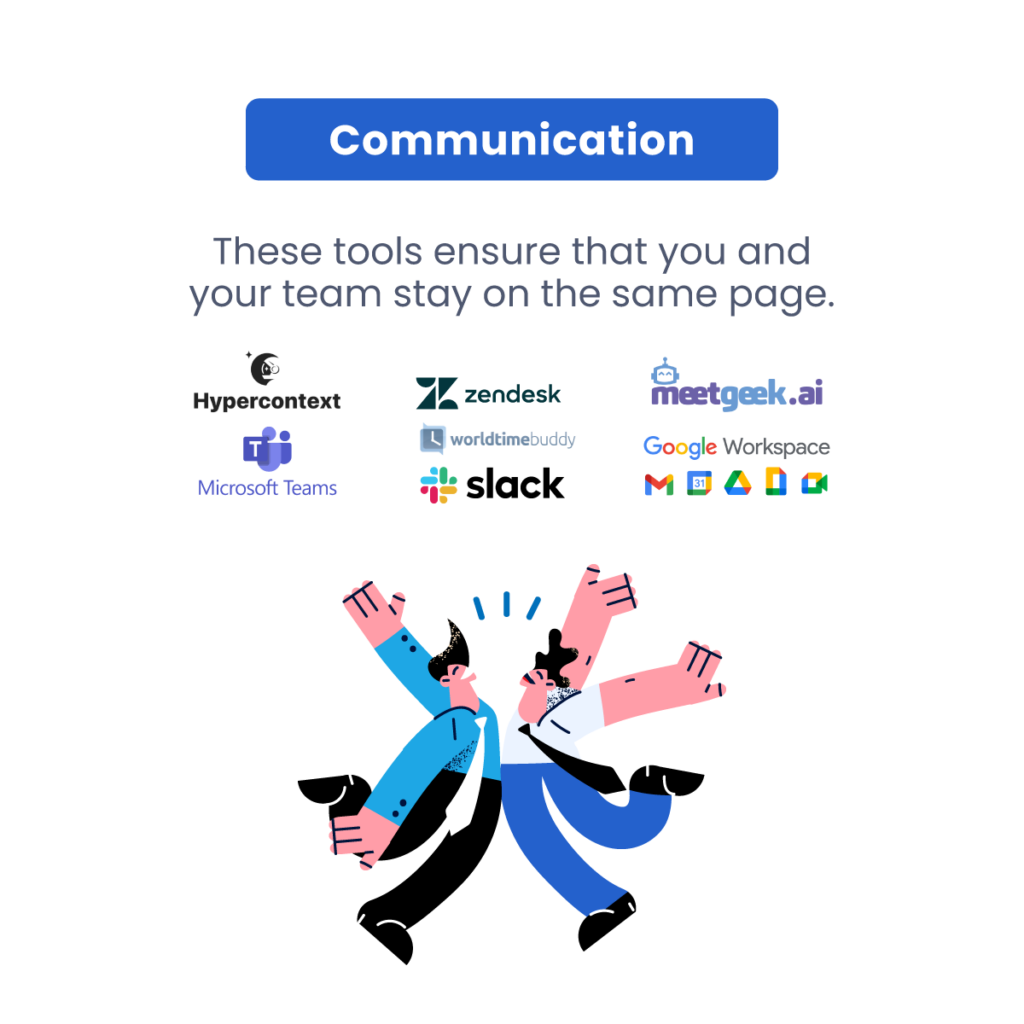
Workspace communication tools
One tool that every business should be using is a workspace communication tool like Slack or Microsoft Teams. Treat these tools like a virtual office where your entire team can be logged in during their working hours. What’s nice about these tools is that they facilitate instant messaging. If someone has a question, they can get an immediate reply from someone who’s online. Make sure you set expectations for your team to be available during specific timeframes to ensure everyone can work effectively.
Google Workspace
You’d be hard-pressed to find a company or business that doesn’t use Google Workspace. The Google Suite is incredibly valuable for your team. Google Drive can serve as the hub for all your business files. From images to Google Docs to Google Sheets, you can set permissions on each asset so that the relevant team members have access to it. Gmail is also essential for sending important documents or communications that require a paper trail.
Troubleshooting tools
Issues will inevitably arise in any business, and that’s where troubleshooting tools come in. Tools like Zendesk allow all of your remote assistants and other employees to access the same troubleshooting database. This lets you keep track of all communication history across various channels.
Engaging with remote coworkers? Tools to use
When working virtually, you will need to engage with your coworkers in various ways. Here are some useful software to have in a toolkit for managing remote workers. These tools allow you to engage with your remote assistants in different capacities.

Brainstorming software
Two brains are better than one (the more brains, the better!) One of the great things about hiring remote assistants is that they can provide valuable insights and ideas for your business that you may not have thought of. Using a brainstorming tool like MURAL gives your remote team a place where they can share ideas. You can all brainstorm together using one of their over 300 templates!
Feedback tools
If your employees are happy, they will be more dedicated and work more effectively. No one sets out to be a bad manager or boss. But if you’re new to the management game, then there may be something you’re missing. It never hurts to receive some constructive feedback so you can be the best you can be. Check out employee feedback tools like 15Five, TinyPulse, and RoundPegg, where remote employees can take surveys and give you feedback on multiple areas of your business.
Reward software
You want to create a happy and positive work environment for your remote assistants, even if they aren’t physically there. And although collecting feedback is incredibly valuable for identifying your employees’ happiness levels, there is another way you can make them feel respected and appreciated: rewards. Celebrate employee wins using a software tool like WooBoard, where you can give employees points that they can then redeem for gift cards.
Collaboration software for remote work
One of the challenges with remote work is not being able to collaborate as effectively as you could in person. But software is changing that! Here are some fantastic collaboration software tools for remote work.
Team alignment tools
Align with multiple teams using software like Hypercontext, where you can schedule group and one-on-one meetings, share agendas, and take notes on the platform. This tool helps meetings stay on track and ensures you don’t miss any critical discussion points.
Time converter tools
Most of your remote team will likely be operating out of different time zones. Not understanding how your time zone relates with the rest of your team’s could lead to misunderstandings. For example, you might wonder what is taking someone so long to get back to you when it may be the middle of the night in their part of the world. Time converter tools like World Time Buddy help you quickly identify what time it is in the cities where your remote team members live.
Automated note-taking for meetings
When you’re in a meeting, you want to be engaged in what others have to say. You don’t want to lose your train of thought or miss something important that someone mentions because you’re busy trying to take notes on everything. AI tools like Meetgeek solve that problem. They automate the note-taking process for you by recording and transcribing the audio from your meetings so you can access it and share it with others afterward.
Performance evaluation tools for remote workers
The point of investing in a remote assistant is to alleviate some of your workload so that you can focus on other aspects of your business. But you still want to maintain the high quality of the work, even if it’s not you doing it.
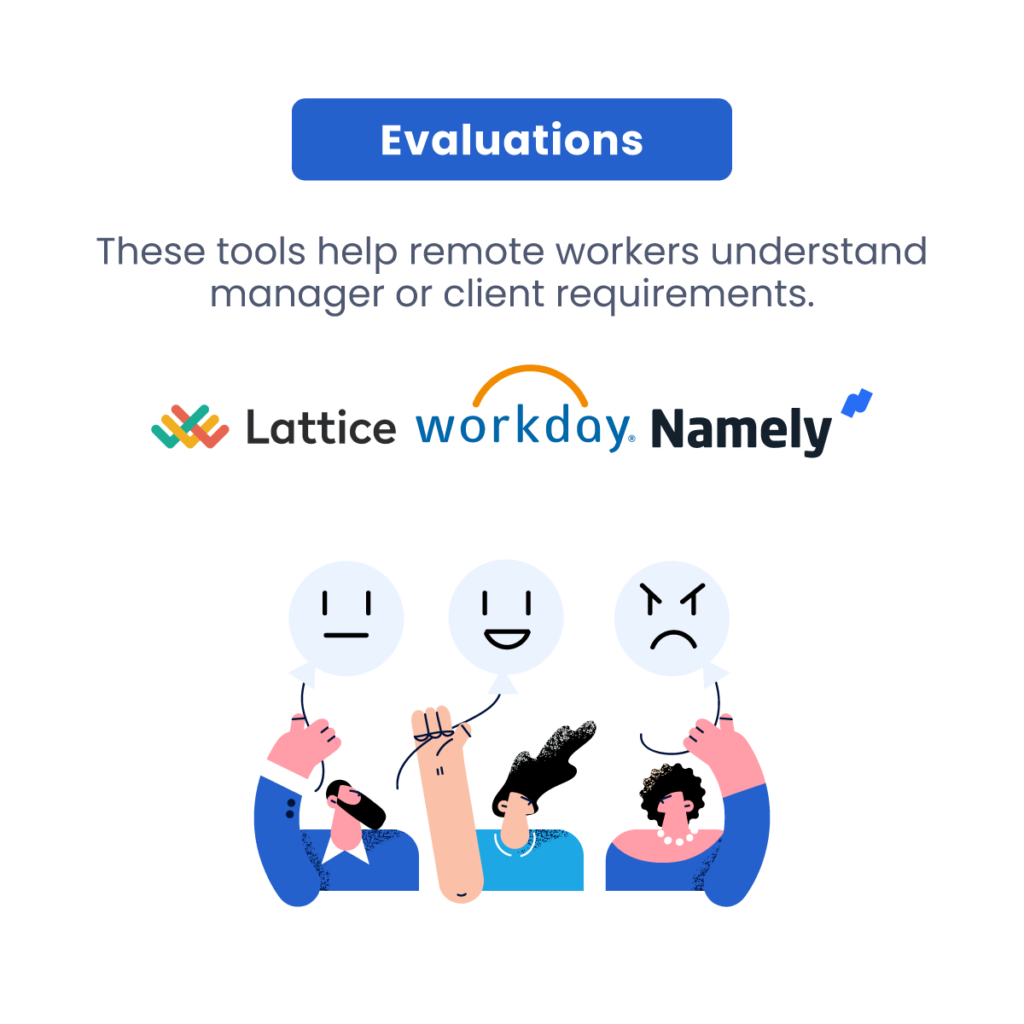
That is why performance evaluation tools should be part of any toolkit for managing remote workers. Continuously tracking the performance of your remote assistants ensures that they have a clear understanding of your expectations and that you’re receiving the high-quality work you’re paying for. Performance evaluation tools like Workday, Namely, and Lattice are comprehensive and easy to use.
Start using your managing remote workers toolkit
Now you have all the tools you need to hire, onboard, and manage remote virtual assistants. These tools will enable you to effectively outsource several aspects of your business without losing the quality so you can focus on growth and expansion! Hiring a remote assistant that is already familiar with these tools, like a Wing Assistant, will make the transition seamless and stress-free.
You can hire our managed, trained and dedicated assistants at just $899 per month. Get started today!
Kandice is a content writer & strategist with over 5 years of experience in digital marketing. She specializes in SEO-optimized content for the SaaS and tech industry. She’s a digital nomad, currently based in Mexico, and is passionate about helping other business owners and freelancers increase their productivity when working remotely. When she’s not behind her computer you’ll find her at the beach snorkeling, playing volleyball, doing yoga, or cooking up a delicious vegan meal.