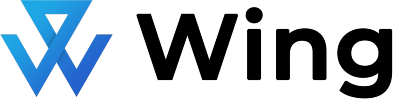Increased productivity is one of the most common new year’s resolutions. We all want to be efficient and effective at achieving goals. And this goes for both professional and personal ones! So, productivity tracking is still highly relevant today. But productivity today feels different. Today, we have decentralized workforces, remote work, changing attitudes toward work-life balance. These changes show that the old ways of optimizing don’t work for everyone anymore.
Productivity Tracking Based on Your Management Style
The reality of modern work is that no two managers are the same. Some managers are hands-on and love being part of the day-to-day. Others are more laid-back and prefer to have your eyes across the board. We’ll go over a range of productivity tracking apps that cater to your unique management style. We’ll also consider your team’s preferred working style. Let’s dive in!
Best For Hands-On Managers
Some managers prefer to know every aspect of their team’s work. A hands-on manager has close control over projects. They also maintain direct oversight of what your team is doing – from the big tasks to the little details. This style can mean a consistently high level of productivity and quality. However, it requires tools that can keep up with such detail-oriented processes.
Time Trackers Geared for Hands-On Managers
When it comes to time tracking, having accurate, real-time information on the work your team is doing is important. These powerful time trackers can help you maintain that fine-tuned oversight.

- Time Doctor doesn’t just monitor hours; it gives managers complete visibility for all types of workers. Using Time Doctor will help you see if your team is actively working on their tasks. This app also records productivity analytics and monitoring tools like ethical video screen recording and inactivity alerts.

- Everhour integrates seamlessly with project management tools, like Asana and Monday, to provide real-time insights into tasks and projects. You can track just about anything, from time spent on work to billing and budgeting. With this data, you could compare your team’s schedule to the actual time spent on tasks.

- Time Champ is perfect for managers with a mix of on-site, remote, and hybrid employees. Some useful features include automatic attendance, goal setting, and project development, and individual task progress. There’s also a robust employee monitoring feature where you can track everything from keystrokes to location, mouse movements, and more.
Project Management Tools for Hands-On Managers
Hands-on managers thrive on establishing routines and meeting deadlines on the dot. However, this active management style can run the risk of seeming overly controlling or micromanaging. To avoid crossing over into this territory, these project management tools can help provide the right balance.

- The Wing Workspace App offers a centralized hub to monitor and delegate tasks. But where they really shine is their roster of full-time and part-time virtual assistants. Need an extra pair of eyes to maintain real-time updates? Or maybe you just want an organized workflow? Whatever it is, Wing’s professional assistants can support your leadership.

- ClickUp is another platform that merges flexibility and productivity. It comes with hundreds of features to create dependable routines and track project progress stage by stage. With a variety of ways to view your dashboard and a plethora of ways to customize for any need, you can manage your team and your projects in a nested format.

- Asana is a great pick if you’re looking for an easy-to-interpret task management system. Managers can use the project timeline feature to see how tasks fit together, adjust schedules as needed, and identify potential bottlenecks before they cause issues.
Best For Laid-Back Managers
Laid-back managers prefer a hands-off approach, giving their team the autonomy to control their own work. This approach promotes a relaxed, creative, and self-motivated environment. However,x` a minimal amount of tracking is still useful for overall productivity and meeting your business goals. With these tools, tracking is more of a supportive process. These tools help managers can keep a pulse on the work without disturbing its flow.
Time Trackers for Hands-Off Managers

- Clockify is a simplistic time tracker that lets team members log their hours through a time clock punch-in system. Each member has full control over their work schedule with features like a Pomodoro timer, reminders, and auto trackers. Managers can also easily review everyone’s capacity and give teammates the right amount of work.

- RescueTime is an AI time-tracking software with a user-friendly drag-and-drop interface. Team members can take advantage of the many features to improve their focus, with distraction alerts, website and app blocking, AI assistance, and focus sessions. With the RescueTime Assistant’s morning forecast, everyone can make the most of their day and even focus together in a virtual workspace.

- Trello is primarily a project management tool, but one that supports a range of ‘Power-Ups’ or plugins to help track time effortlessly. These integrations let you incorporate time tracking directly within the platform, allowing team members to access a central location for managing their tasks and logging their hours.
Project Management Tools
As a laid-back manager, your leadership style thrives on trust and delegation. Your style is to let your teams take the reigns of tasks and processes and promote a sense of team spirit. But sometimes, quick decision-making can be tough when you’re not deep in the details. That’s why these project management tools can help keep things on track.

- The Wing Workspace App is wholly versatile. While it can offer the perks of extra hands and eyes for the hands-on managers, it also beautifully caters to the style of a laid-back manager. Rather than constant monitoring and intensive involvement, you can offload management to one of Wing’s full-time or part-time assistants and focus more on team dynamics and creativity.

- Monday.com provides a way for teams to build powerful workflows in any shape or form they want to. With a variety of out-of-the-box templates and customizations, you can quickly set up a project-tracking system that mirrors your management style. Monday keeps you in the loop while letting your team carry out the action plan to achieve company-level goals.

- Trello’s signature board and card system gives a clear visual representation of how tasks are progressing. Each card outlines all the relevant information for a task, including who’s responsible for it and what stage it’s at. Trello provides just the right amount of oversight – giving managers a robust yet quick overview of what they need to know.
Best For Managers of Startups or Small Teams
If you’re at the helm of a startup or small team, you’ll have a unique role in comparison to other types of managers. In teams with a flat organizational structure (not a hierarchy), you might not even be officially a manager, but still be the one who people look to for direction. In such a flexible and collective environment, you’ll need agile, adaptable, and scalable tools for your growing operations.
Time Trackers for Startup Managers
More often than not, startup managers have to juggle core tasks with leading a team. They’re guiding junior team members while working on projects or initiatives themselves. So, time trackers and project management tools are very helpful in structuring their workdays.

- iDoneThis is an excellent tool for keeping track of accomplishments in a visual way. Each team member can note down what they’ve done during the day and even sync up with the team so everyone can celebrate shared wins together. You can collate and present information in a digest, making it quick and easy for a startup environment.

- Fantastical isn’t just a calendar app – it’s a planning tool that helps manage your own time as well as tasks alongside your team. It has plenty of smart features that make multitasking seamless, like event and task templates, multiple full-screen views, file and photo attachment capabilities – and Focus Filters, so you can choose what to focus on at any given time.

- ActivTrak is all about analytics. Its real-time insights can help identify productive habits, find bottlenecks, and improve efficiency across the team. Startup managers can strike the right balance between individual contributions and team direction through employee productivity tracking without breaching privacy.
Project Management Tools for Small Teams
Leading a small team means valuing everyone’s skills and opinions. Teams like these often make decisions together. But with fewer people to work with, reaching decisions might take a little longer – and these project management tools can help support that.

- Basecamp’s purpose is to help smaller teams come together and juggle projects, deadlines, and more. In this app, each project has a message board, Kanban-like card table, to-do, and chat feature.

- Airtable – This tool combines the simplicity of spreadsheets with the structure of a database. It’s a top choice for managers and teams that need to share, access, and manage information collaboratively.

- Fellow promotes more valuable meetings and discussions in order to facilitate better decision-making. Each team member becomes part of the conversation, with collaborative meeting agendas. It helps you set agendas, stay engaged, and improve meeting outcomes with follow-ups so every meeting has a true purpose.

- Otter.ai is for managers who want to consolidate important points for meetings. It’s a unique tool that works to capture and transcribe discussions and highlight key points. The Otter AI Chat can even respond to questions on the discussion and even develop action items for team members and generate content such as follow-up emails.
Best For Mentors or Professional Coaches
Mentors or professional coaches occupy a more transformative role. These roles serve to guide new teammates or employees, focusing on skills development and project results in tandem. This nurturing style of leadership calls for tools that make way for learning, provide feedback, track progress, and allow for personal growth.

- Apploye – This time tracking tool provides insight into employees’ time usage, a task management tool to measure time worked on the task, and a clock in and out feature. Apploye also has advanced reporting with an intuitive dashboard and payroll management.

- Insightful.io – Designed with productivity in mind, Insightful helps track everyday activities, analyze your work data, and encourage more effective people management through optimized processes. Its automatic time mapping software can showcase precise project insights and hands-off time allocation so you can spend less time on timesheets and more time on innovation.

- Clockify – Beyond time-tracking, Clockify’s advanced features turn this into a full productivity tracking software with an overview of work patterns and productivity trends. You can see who is spending how much time and where which is useful for identifying opportunities for skills development.

- Connecteam – Made specifically as an all-in-one app for task organization, Connecteam provides features that combine real-time communication and project management. With this app, there’s full control over scheduling, payroll, and operations, as well as a sharp focus on employee growth.

- Avoma – Avoma is an AI meeting assistant and revenue intelligence solution that acknowledges the entire meeting lifecycle – before, during, and after. It’s an intelligent tool that can create agenda templates, record and transcribe meetings, and coach and onboard teams faster with curated Playlists.
Productivity Tracking Based on Your Team’s Tasks
Although your management style will shape your approach to productivity tracking, the nature of your team’s tasks is an equally important factor. The right approach to productivity takes into account who is doing the work and what the work involves. Maybe your team takes a more collaborative approach. Or, perhaps they prefer to work on more independent initiatives. Or maybe they operate with a mix of both. No matter what, though, you’ll find a tool suitable for you.
For Teams with More Collaborative Output
- Basecamp – Basecamp has incredible communication capabilities as a central information platform. Team members can check in, update, and collaborate with ease.
- Trello – With its intuitive boards and cards system, Trello acts as a visual source of truth for teams – simplifying task-tracking and promoting ongoing collaboration.
- Connecteam – This holistic platform is ideal for both communication and task management, helping to foster a collaborative environment where everyone is on the same page.
For Teams with More Independent Initiatives
- Monday.com – By transforming complex projects into manageable and visually appealing workflows, Monday.com provides a high-level overview of all ongoing activities. Team members can work on their own portions of projects.
- Asana – Asana’s timeline and calendar views visually map out all the projects underway in whatever way works best for them, promoting personal productivity. Users can create, delegate, prioritize, and track tasks so that everyone can focus on their individual roles. With the project view, everyone can also take a look at the bigger picture.
- iDone This – iDone provides an overview of what everyone on the team has done in their day and produces an overview summary. This simple yet effective tool keeps everyone informed of each other’s work without requiring access to individual task specifics.
- ClickUp – ClickUp allows everyone to see at a glance who’s working on what and how far along they are with status updates. This broad view fosters an informed team dynamic while allowing individual team members to fulfill their part of the task.
For Teams with a Mix of Both
- Wing Workspace App – Wing offers a platform tailor-made for teams that handle a mix of collaborative and independent tasks. Its clean interface, real-time updates, and detailed reporting features make it easy to manage and track tasks regardless of their nature.
- ClickUp – ClickUp boasts flexibility in its view options – Lists, Boards, or Gantt – so you can adapt it to your team’s needs. With time tracking, goal-setting, and detailed reporting built into the platform, teams can work collaboratively and independently all at once.
- Asana – Asana is highly adept at handling diverse work scenarios. Whether your team is brainstorming on a joint project or working separately on individual tasks, its suite of project management features and task tracking capabilities make it easy to manage your team’s workflow.
- Otter.ai – A shining star in capturing meetings and turning meeting points into action items, this AI-powered tool can facilitate efficient follow-ups on both group and individual tasks. Everyone can come together for an effective and valuable meeting and then branch out to focus on their solo roles.
Be More Productive by Delegating to an Assistant
As we continue to see a variety of different management styles and work paradigms in our workspace, productivity tracking proves to remain an important tool in 2024 and for years to come. But could you imagine giving your productivity a super boost by delegating time-consuming yet essential tasks to a professional assistant?
With a Wing Assistant by your side, you can focus on propelling your team forward while we handle the administrative details. Hiring an assistant is all about enabling you to be an even better leader, whether you’re mentoring a small team or overseeing a larger corporate division.
Ready to experience your full potential? Book a meeting with Wing and learn more about how we can enhance your journey to peak productivity!

Nick Saraev is a writer & entrepreneur who pivoted from a path in medicine to forge a series of successful digital media businesses. He’s been featured in Popular Mechanics, Apple News, & Bloomberg, and is an Amazon Kindle best-seller.