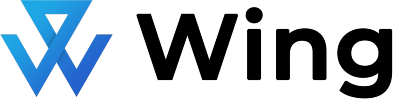There’s one thing that keeps a business thriving above all, and that’s solid finances. 38% of startups fail because they run out of cash. So, there’s a lot of value in employing the proper small business accounting practices. This way, you keep your business in order. You could also find out exactly where your money is going, letting you make smart and worthwhile investments.
Accounting practices don’t just involve ledger books and pencils anymore, either. Today’s technology enables small businesses and entrepreneurs to enjoy perks like real-time reporting, automated routine tasks, and easy expense management. Beyond the number crunching, you can take advantage of features like cloud storage and AI to drive a successful operation.
Understanding the Basics of Small Business Accounting
Small business accounting gives you a window into how a business is performing based on real factual data. Its definition in a nutshell? Managing and tracking a business’s finances for proper budgeting, accurate reporting, and to help in the decision-making process.
Perhaps your financial health isn’t doing as well as you thought. Or maybe there are areas where you can invest more or cut back. Either way, you can uncover all sorts of insights through these accounting practices and use them to your advantage.
Basic Accounting Terms You Should Know
All business owners must know basic accounting terms. Assets include everything your business owns, such as your products or services and equipment. On the other hand, liabilities are the things you owe, typically unpaid invoices or loans. Equity is the owner’s share of the business. These are assets minus liabilities. Revenue is anything the business earns from sales. Finally, expenses are those recurring or non-recurring costs you need to pay for, such as employee salaries.
There are also some types of statements you’ll want to become familiar with. Examples include the standard balance sheet, income statement, and cash flow statement. These serve to give you an idea of how your business is performing financially, typically every month. The balance sheet is an overview of how you’re doing financially overall, looking at equity, assets, and liabilities. Income statements show your expenses and revenue over time. An income statement tells you whether you’re making a profit or not. Meanwhile, the cash flow statement shows the movement of cash in and out of the business.
Setting Up Your Accounting System
If you’ve never formally set up an accounting system, now’s the time to start. The process doesn’t have to be overly complicated unless you want it to be!
Step 1: Choose the type of accounting
The first order of business is to decide how you’ll record your transactions. This means deciding between cash basis account and accrual basis accounting.
- Cash Basis Accounting: Recording transactions when money is actually transferred between parties. For example, recording sales when you receive payment and not when the invoice is issued.
- Accrual Basis Accounting: Recording transactions when they happen, no matter whether you have the money in your hands or not. Or, recording expenses when you’ve got the bill but haven’t paid yet.
Cash basis accounting is usually more common, especially if you’re running a small operation. It’s a lot simpler, and in terms of taxes, it won’t recognize that income right away.
Step 2: Select the right accounting software
Deciding on an accounting software is much like how it is with other software choices. There’s a large selection out there, which means there’s a lot of narrowing down to do. A good place to start? Options that specifically cater to sole proprietors, startups, or small businesses.
These accounting platforms will come with all the basics, such as invoicing, financial reporting, and expense tracking. They also have an extra user-friendly interface and structure to them. Most also integrate with other platforms you’ve got in your toolset to make money management more centralized and accurate. They will also come with other useful features, such as tax filing tools, multi-currency support, and inventory management.
Step 3: Establish a chart of accounts
All small business accounting software has a built-in chart of accounts. On these charts, you can separate, group, and keep an eye on every important financial category. You’ll be able to view your assets, liabilities, and expenses. You could even break those down further by adding specific subcategories like office supplies or operating expenses.
Tips on how to organize your financial records
Other than going digital, there are certain best practices that will keep your business finances neat and tidy:
- Set up automated alerts to remind you of important deadlines
- Create a financial calendar to remind you of dates for audits and tax filings
- Regularly review your finances and reconcile your bank statements with your accounting records (digital accounting software is perfect for this)
- Use a receipt management system
- Categorize each and every transaction
- Make use of permissions in accounting software to let your team handle some of the financial management
- Establish clear policies for handling finances, especially if there are many key players involved
- Get any advice from a professional accountant
Key Accounting Practices for 2024
According to Sage Accounting’s 2019 report, 62% of accountants agreed that accountancy training programs would be inadequate training by 2030.
With every year that passes, we see more innovation and technological solutions in the accounting world. Businesses should keep up with those advancements if they want to stay ahead. For 2024 and beyond, these include:
Utilizing cloud-based accounting solutions
Storing your financial data in the cloud makes it accessible and removes the risk of data loss. Popular small business accounting solutions like QuickBooks Online or FreshBooks.
Implementing automation for routine tasks
Administrative tasks tend to take up a lot of precious time that you, as a small business owner or sole proprietor, just can’t dish out. Automation can handle tedious processes like invoice creation, expense tracking, and payroll for you. It can also reduce the instances of human error involved.
Leveraging AI for predictive analytics
Although the spotlight seems to be on generative AI nowadays, we can’t forget about the backbone of artificial intelligence and machine learning, which is data analysis. Many accounting platforms use AI and ML to spot financial issues and forecast future trends.
Ensuring data security and privacy
There are a handful of downsides to managing your finances digitally, and one of those is the potential risk of a data breach. Make sure the software you use has security features such as two-factor authentication and encryption. Enabling these will lessen those risks and maintain peace of mind.
Managing Cash Flow Effectively
Cash flow is the crux of a business. Managing flow is essentially the most important aspect of the finances. You can stay on the ball with cash flow by:
- Sending out e-invoices as soon as you can using a templated format.
- Follow up on late payments, and don’t let anything slip through the cracks
- Have an emergency fund to shield you against unexpected expenses or times when business isn’t doing as well as expected.
- Control your expenses by keeping costs low and not splurging on unnecessary frills.
A big part of managing your cash flow is being proactive and not reactive. Oftentimes, having to be reactive means it’s too late to remedy the problem. Proactivity could involve preparing cash flow statements on a regular basis. You could even take it a step further and using forecasting software to predict future cash flows and anticipate a variety of different scenarios.
Staying Compliant with Tax Regulations
Depending if you’re dealing with sole proprietor taxes or small business taxes, you’ll have different tax obligations. Those who are self-employed usually have to deal with personal income taxes, self-employment taxes, and sales tax. However, established businesses will have a different set of taxes that include payroll taxes and more. Taxes are already complicated as they are, but when you want to be in the government’s good books and keep your business in good standing, compliance is key.
Here are the five forms of business taxes:
Income tax
Unless you’re a partnership, you’ll need to file an annual income tax return. Depending on your business structure, there may be differences in which returns you need to file.
Estimated taxes
On the income you receive, you’ll need to make estimated tax payments if you’re an S corporation shareholder, sole proprietor, or partner.
Employment taxes
For businesses with employees, employment taxes like social security and Medicare taxes, unemployment tax, and income tax withholding are all necessary to pay for.
Self-employment tax
If you work for yourself, self-employment tax contributes to social security and Medicare, which retirement and insurance benefits come from.
Excise tax
Not all businesses have to pay excise tax, as it depends on whether you use certain kinds of equipment and facilities, sell certain products, get paid for certain services, and operate certain sorts of businesses. If you run an indoor tanning salon or sell tires, for instance, you’d be subjected to these taxes.
In 2024, there are a few changes to deductions. Work-related meals are limited to 50% of the cost, small business owners can claim higher standard mileage rates for business-related transportation, and the percentage of bonus depreciation has decreased to 60% and will continue to decrease by 20% year after year. There’s also a $6,500 increase in foreign-earned income exclusion and other beneficial changes for businesses that have been adjusted for inflation.
Tax season is something you should prepare well in advance for, especially if you’re still learning the ropes. Rather than have to rummage through all your financial statements manually at the last minute, accounting software tracks all your finances throughout the year so it’s all consolidated and ready for you or an accountant to file. While you should brush up on tax changes and understand all the deductions and credits you’re eligible for, tax systems and professional CPAs are most useful when it comes to filing yearly taxes. No matter who’s filing, accuracy is key, as compliance hinges on your business having the proper documentation in case of audits.
Seeking Professional Help
Managing your finances and handling tax season all on your own can feel empowering and inherently rewarding, but it’s also important to know when it might be time to bring in professional help from an accountant or bookkeeper. As your business expands and starts to outgrow itself, it can be hard to keep up. At this point, it might not be about simply tracking and categorizing but staying compliant with tedious regulations and planning for future growth. And perhaps if you’re worried about how to handle risk and your overall financial situation, handing the torch over could be a better solution than trying to make things work.
If you feel like you have a handle on things and need advice, you can get answers to all your questions by speaking to a financial advisor. They’ll give you a specific and unbiased view of how your business is doing and help you develop a plan to meet your financial goals.
Whether it’s tax preparation you’re struggling with or bookkeeping, you’ll find a range of professionals who have the relevant knowledge and qualifications to choose from. Most have specific industry knowledge as well, which is especially valuable if you work in a niche market with unique financial challenges.
Understanding the Basics of Small Business Accounting
No matter what kind of business owner you are, entrepreneur or proprietor, or whether you’re an employee dealing with finances, there are a few basic accounting terms you’ll want to take stock of. When it comes to financial accounting concepts, assets include everything your business owns, such as your products or services and equipment.
On the other hand, liabilities are the things you owe, typically unpaid invoices or loans. Equity is the owner’s share of the business, which are the assets with liabilities deducted. Revenue is anything the business earns from sales, while expenses are those recurring or non-recurring costs you need to pay for, such as employee salaries.
There are also some financial statement types you’ll want to become familiar with, including the standard balance sheet, income statement, and cash flow statement. These serve to give you an idea of how your business is performing financially, typically every month. The balance sheet is an overview of how you’re doing financially overall, looking at equity, assets, and liabilities. Income statements show your expenses and revenue over time, telling you whether you’re making a profit or not, while the cash flow statement does exactly what it says – it shows the flow of cash in and out of the business.
Setting Up Your Accounting System
If you’ve never formally set up an accounting system, now’s the time to start – and the process doesn’t have to be overly complicated unless you want it to be.
Step 1: Choose the type of accounting
The first order of business is to decide how you’ll record your transactions, which is the most basic task of accounting. This means deciding between cash basis account and accrual basis accounting.
- Cash Basis Accounting: Recording transactions when money is actually transferred between parties. For example, recording sales when you receive payment and not when the invoice is issued.
- Accrual Basis Accounting: Recording transactions when they happen, no matter whether you have the money in your hands or not, or recording expenses when you’ve got the bill but haven’t paid yet.
Cash basis accounting is usually more common, especially if you’re running a small operation. It’s a lot simpler, and in terms of taxes, it won’t recognize that income right away.
Step 2: Select the right accounting software
Deciding on an accounting software is much like how it is with other software choices – there’s a large selection out there, which means there’s a lot of narrowing down to do. Finding options that specifically cater to sole proprietors, startups, or small businesses are a good place to start, as they simplify an otherwise convoluted process.
These accounting platforms will come with all the basics, such as invoicing, financial reporting, and expense tracking, but also have an extra user-friendly interface and structure to them. Most also integrate with other platforms you’ve got in your toolset to make money management more centralized and accurate. Most will come with other useful features, such as tax filing tools, multi-currency support, and inventory management, so it’s worth seeing if there are specialized features that can sway your decision to go with one software or the other.
Step 3: Establish a chart of accounts
All small business accounting software has a built-in chart of accounts, where you can separate, group, and keep an eye on every important financial category. You’ll be able to view your assets, liabilities, and expenses, and even break those down further by adding specific subcategories like office supplies or operating expenses. For example, you’d be able to click on a category titled “Advertising” under Operating Expenses and immediately see all the instances of spending related to that category. Establishing and defining these categories early on will simplify reporting and make tracking much more seamless.
Tips on how to organize your financial records
Other than going digital, there are certain best practices that will keep your business finances neat and tidy:
- Set up automated alerts to remind you of important deadlines
- Create a financial calendar – because there are tons of dates for financial audits and tax filings you won’t want to miss
- Regularly review your finances and reconcile your bank statements with your accounting records (digital accounting software is perfect for this)
- Use a receipt management system
- Categorize each and every transaction
- Make use of permissions in accounting software to let your team handle some of the financial management
- Establish clear policies for handling finances, especially if there are many key players involved
- Get any advice from a professional accountant
Stay Financially Healthy for Years to Come
Businesses focus on building long-lasting relationships with customers, upping their marketing game with the right strategies, and hiring employees that align with what their business is all about, but without the finances, they’d practically set themselves up for failure.
Wing exists to make sure you’re not stretching your resources thin. Our dedicated bookkeeping assistants can tackle just about every accounting task you can think of. If you’re feeling overwhelmed or want to ease into small business accounting, book a call with the Wing Sales Team to see how we can transform your accounting processes.

Nick Saraev is a writer & entrepreneur who pivoted from a path in medicine to forge a series of successful digital media businesses. He’s been featured in Popular Mechanics, Apple News, & Bloomberg, and is an Amazon Kindle best-seller.