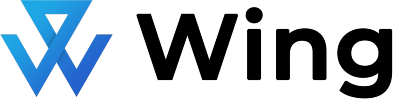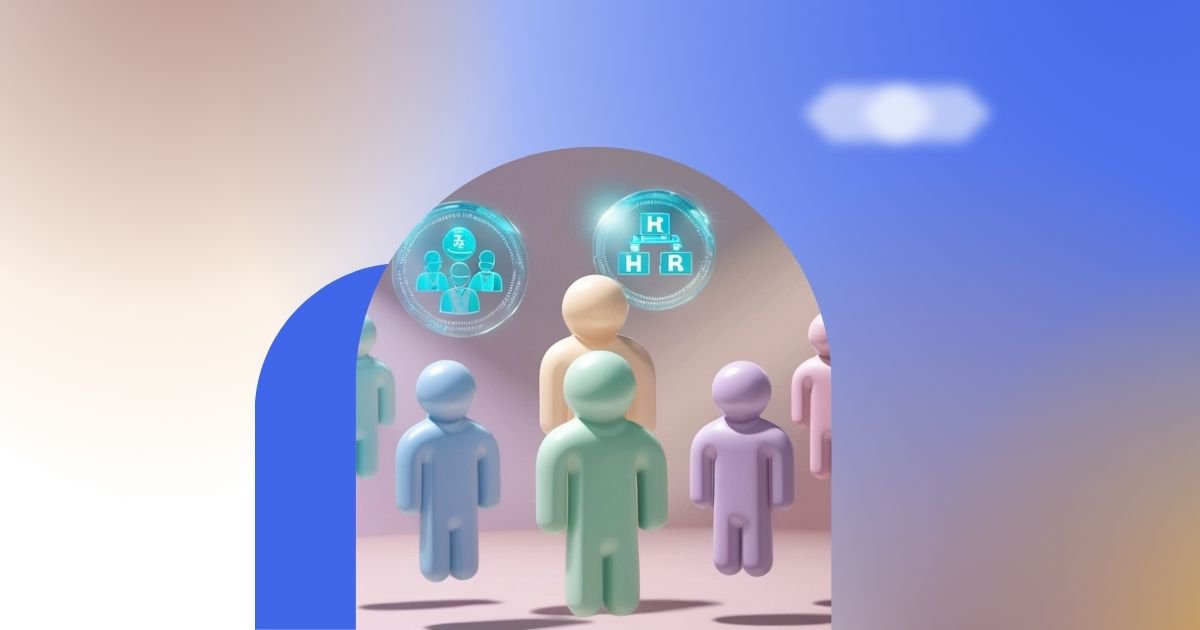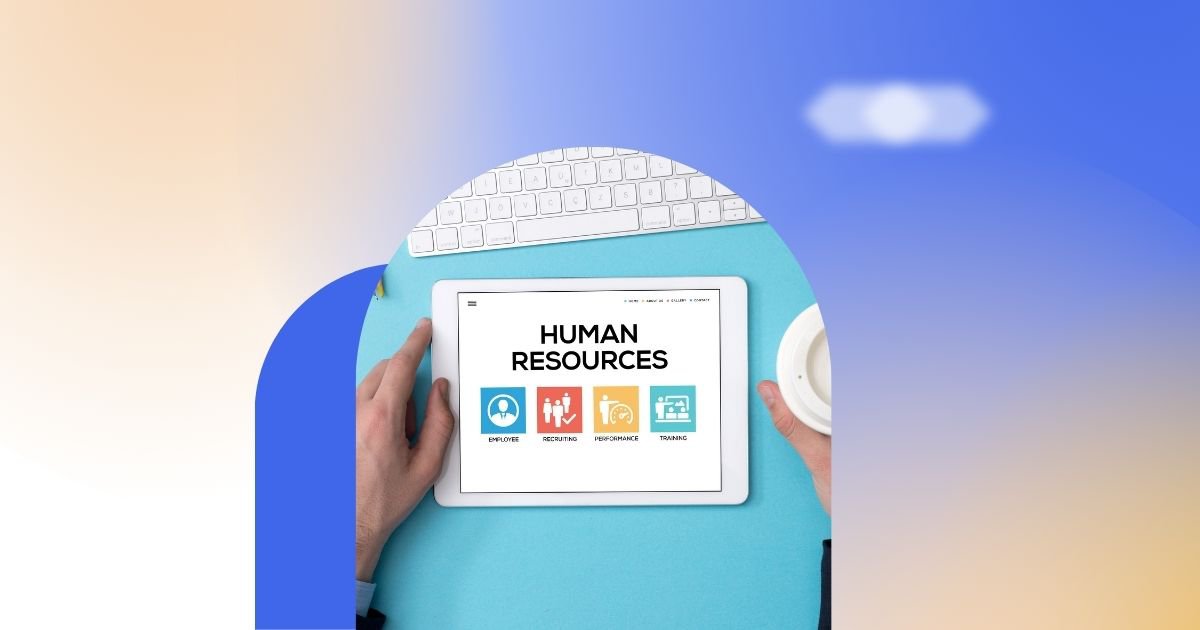Yes, people still check their email. Even with the constant social media updates and instant messaging pings, email communication remains the backbone of professional relationships. Email’s the platform where important information is exchanged, deadlines are confirmed, and collaborations take root.
However, managing the ever-growing influx of emails can feel like a never-ending battle. Our inboxes overflow with messages, creating a constant sense of information overload that hinders our ability to focus and get things done.
Here’s the secret weapon you might be overlooking: delegation. The same strategy you use to manage tasks and projects can also be a powerful tool for streamlining email communication.
By delegating email management duties effectively, you can free up valuable time, reduce stress, and ensure that all incoming messages receive the proper attention. This guide, packed with actionable tips, will equip you with the knowledge and strategies to transform your email communication from a burden into a powerful asset.
Benefits of Delegation in Email Communication
For everyone with overflowing inboxes and constant daily digital ping-pong, delegation is the answer. In the context of email communication, it refers to the strategic assignment of management tasks to a team member or assistant.
It involves trusting them to receive, sort, respond to, and manage a designated portion of your email workload, following your guidelines and established protocols.
Here are some of the benefits of proper email delegation:
Improved Efficiency and Productivity
Imagine reclaiming hours each week that were previously spent sifting through and responding to emails. Delegation frees up your time to focus on core tasks and strategic initiatives that drive real results.
Your delegate, especially a virtual assistant for customer service, can handle routine inquiries, schedule meetings, and manage basic requests, allowing you to dedicate your energy to higher-level priorities.
Reduced Stress and Email Overload
The constant influx of emails can be a major source of stress. Delegation helps alleviate this burden by distributing the workload. You’ll experience a lighter inbox, a calmer mind, and the ability to focus on what truly matters without feeling constantly overwhelmed.
Better Focus on High-Priority Tasks
When your inbox overflows, it becomes difficult to differentiate between critical tasks and less urgent requests. Delegation allows you to prioritize effectively.
By delegating email management duties, you can focus your attention on high-impact projects and strategic planning, ensuring your time is invested in activities that deliver the most value. If you want guided help on building a delegation workflow, you can Schedule a Call with Wing and get personalized recommendations based on your inbox habits.
Enhanced Team Collaboration
Delegation isn’t just about offloading tasks; it’s also about leveraging your team’s strengths. By delegating to colleagues with specific skillsets, you can ensure that emails are handled efficiently and accurately.
It fosters a collaborative environment where everyone plays a role in streamlining communication and achieving shared goals.
Identifying Emails to Delegate
Not all emails require your direct attention. Delegation becomes most effective when applied strategically. Here’s a two-step approach to identifying emails you can confidently delegate:
Step 1: Categorize by Content and Urgency
The first step is to analyze your incoming emails based on content and urgency. Here’s a breakdown of categories:
Routine Tasks and Inquiries
These emails involve repetitive tasks or basic questions that follow established procedures. Examples include scheduling meetings, sending invoices, or responding to frequently asked questions. These tasks are well-suited for delegation as they can be handled efficiently with clear instructions.
Follow-Ups and Reminders
Do you find yourself sending numerous follow-up emails or setting reminders for others? Delegation can free you from this repetitive loop. Assign these tasks to your delegate, who can track deadlines, send reminders, and ensure tasks stay on track.
Information Gathering
Sometimes, emails involve gathering information from colleagues or external sources. Delegate these tasks! Your delegate can draft initial requests, compile responses, and present you with a clear summary, saving you valuable time and effort.
Step 2: Consider the Required Skill Set
Once you’ve categorized your emails, consider the skill set needed to handle them effectively. Here’s how to match emails with the right delegate:
Technical Expertise
For emails requiring technical knowledge or specific software skills, delegate them to a team member with the relevant expertise.
Strong Communication Skills
Emails requiring clear and concise communication, such as drafting responses to customer inquiries, should be delegated to someone with strong writing and communication skills.
Organizational Skills
Emails involving complex follow-ups or managing multiple information sources require strong organizational skills. Delegate these tasks to someone detail-oriented and comfortable with juggling different projects.
Choosing the Right Person to Delegate To
Delegation is a two-way street. To ensure a smooth and successful handover, choosing the right person to manage your email communication is crucial. Here are some tips to help you find your ideal email partner:
1. Know Your Team
Take some time to assess your team’s strengths and weaknesses. Ask who excels at organization, who possesses strong communication skills, and who are detail-oriented among them.
Think about their current workloads as well. Don’t overload someone already stretched thin. By understanding your team’s capabilities, you can create a more balanced and efficient delegation strategy.
2. Match Skills to Tasks
Not all emails are created equal. Consider the specific skillset required for each type of email you’ll be delegating (as discussed in the previous section).
Does the email require technical expertise? Clear and concise communication? Strong organizational skills? Match the email to the team member who possesses the skills to handle it most effectively.
3. Communication is Key
Open and honest communication is essential for successful delegation. Sit down with your chosen team member and discuss your expectations.
Explain the types of emails you’ll be delegating, the level of autonomy you’re comfortable with, and how you prefer them to handle responses or requests. This clear communication sets the stage for a smooth and productive partnership.
4. Respect and Collaboration
Remember, delegation isn’t about dumping tasks; it’s about leveraging your team’s strengths. Approach your chosen delegate with respect and trust. Be open to their feedback and suggestions on how to streamline the process further.
This collaborative approach will foster a sense of ownership and engagement, leading to better results for everyone.
Best Practices for Delegating Emails
Now that you’ve identified emails for delegation and chosen your trusted partner, it’s time to put a system in place for smooth and efficient email management. Here are some best practices to ensure a seamless transition:
Leverage Email Platform Features
Most email platforms offer built-in features that can streamline delegation, like:
- Forwarding: For simple inquiries or requests, use the “forward” function with clear instructions for your delegate.
- Labels and Folders: Create specific labels or folders for delegated emails. This allows your delegate to easily identify and manage their assigned workload.
- Task Management Integration: Many email platforms integrate with project management tools. Consider using these integrations to assign tasks directly within the email thread, ensuring clarity and keeping everything centralized.
Craft Clear and Concise Delegation Instructions
The key to successful delegation lies in clear communication. When assigning emails, provide your delegate with the following information:
- Context: Briefly explain the email’s background and purpose.
- Desired Outcome: Clearly outline what action you expect your delegate to take (e.g., draft a response, gather information, schedule a meeting).
- Decision-Making Authority: Set clear boundaries regarding decisions your delegate can make independently and situations where they should consult you.
- Communication Preferences: Indicate how you’d like your delegate to handle replies – should they respond directly or keep you in the loop with BCC’d copies?
Set Deadlines and Follow-Up Reminders
Setting clear deadlines helps your delegate prioritize tasks and manage their workload effectively. Use your email platform’s reminder functionality or create a shared calendar to ensure timely completion.
Establish a Feedback Loop
Open communication is key to a successful delegation process. Schedule regular check-ins with your delegate to discuss any questions and address any challenges they might be facing. This allows for adjustments and ensures the delegation process remains efficient and effective for everyone involved.
Lead By Example
As a leader delegating tasks, it’s important to demonstrate good email management practices yourself. Be mindful of your own communication style, strive for clarity and conciseness in your emails, and model the behavior you expect from your delegate.
Standardize Templates and Responses
For frequently encountered email inquiries, consider creating pre-written templates or standard responses that your delegate can personalize.
- Identify Common Inquiries: Analyze your inbox and pinpoint emails that involve repetitive questions or requests. These are prime candidates for standardization.
- Create Templates: Develop pre-written templates that address these common inquiries. These templates can include placeholders for personalization (e.g., name, specific details).
- Empower Customization: Train your delegate to personalize the templates with relevant information before sending. This ensures a human touch while maintaining consistency and efficiency.
Leverage Automation Tools
Most email platforms offer built-in automation tools. Explore options for automating tasks such as:
- Follow-Up Emails: Set up pre-written follow-up emails to be sent automatically after a certain timeframe if you haven’t received a response.
- Meeting Scheduling: Utilize scheduling tools that allow your delegate to suggest multiple time slots within the email, streamlining the process for recipients.
- Filtering and Categorization: Implement automatic filters to categorize incoming emails based on sender, keyword, or topic. This allows your delegate to prioritize tasks efficiently.
Start Small and Scale Up
If delegation is a new concept for your team, it’s wise to start small. Begin by delegating a manageable number of emails and gradually increase the workload as your delegate becomes comfortable with the process. This allows for a smoother learning curve and fosters confidence in their abilities.
Provide Ongoing Training and Support
As your team member takes on more responsibility, consider providing ongoing training and support. This could involve sharing industry best practices for email communication, offering guidance on specific email etiquette scenarios, or enrolling them in relevant online courses.
Investing in their development empowers them to excel in their role and ensures the continued success of your delegation strategy.
Recognize and Appreciate Efforts
Finally, don’t forget to acknowledge your delegate’s hard work and contributions.
- Verbal Acknowledgement: A simple “thank you” or expression of appreciation for their hard work can go a long way in boosting morale and showing your delegate that their contributions are valued.
- Public Recognition: Consider acknowledging your delegate’s achievements in team meetings or company newsletters. This public recognition reinforces the importance of their role and motivates them to continue excelling.
- Performance Reviews: During performance reviews, highlight the positive impact delegation has had on your productivity and team efficiency. This reinforces the value of delegation and demonstrates your appreciation for their contribution.
By incorporating these detailed best practices, you can create a robust delegation strategy that empowers your team members, streamlines your email communication, and frees you up to focus on the strategic initiatives that drive your business forward.
Tools and Software to Aid Delegation
Effective email delegation goes beyond simply assigning tasks. Equipping your team members with the right tools can significantly improve the efficiency and accuracy of the delegation process. Here’s an overview of valuable tools and software to consider:
1. Built-in Email Management Features
Most email platforms offer a wealth of built-in features that can be leveraged for delegation. Use filters to categorize emails by sender, keyword, or topic. Additionally, create labels for delegated emails, offering a clear visual distinction within their inbox.
Many email platforms integrate seamlessly with popular project management tools like Asana, Trello, or Basecamp. This allows you to assign tasks directly within the email thread, keeping everything centralized and ensuring clarity for your delegate.
2. Project Management and Collaboration Tools
Project management and collaboration tools offer a robust ecosystem for streamlined delegation. Assign emails as tasks within the project management tool. This allows your delegate to track deadlines, manage their workload, and collaborate with team members if needed.
Here’s a list of popular project management software options that can be valuable for email delegation:
- Asana
- Trello
- Basecamp
- ClickUp
- Monday.com
- Wrike
- Airtable
- Smartsheet
- Jira
- Teamwork
These platforms provide a central hub for communication and file sharing. Discussions and updates can be attached to specific tasks, ensuring all relevant information is readily accessible to your delegate.
Conclusion
By now, it’s clear that delegation is a powerful tool in your fight against email overload. Implementing these strategies can transform your email communication from a time-consuming burden into a streamlined system.
Imagine a world where your inbox doesn’t control your day. Imagine dedicating more time to high-impact projects and strategic initiatives, knowing your emails are being managed efficiently. Delegation unlocks these possibilities.
Start small. Begin by delegating a few emails each day, gradually increasing the volume as you and your team members become comfortable with the process.
Do you currently delegate emails? What challenges have you faced, and what tips have you found most helpful? Share your experiences and questions in the comments below!
And if you’re looking for extra support in streamlining your email workflow, consider exploring services like Wing. Wing is a subscription-based service that connects businesses with highly skilled remote professionals, including virtual assistants who can expertly manage your email communication.

Nick Saraev is a writer & entrepreneur who pivoted from a path in medicine to forge a series of successful digital media businesses. He’s been featured in Popular Mechanics, Apple News, & Bloomberg, and is an Amazon Kindle best-seller.