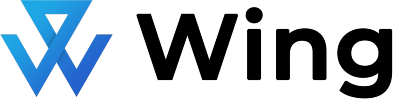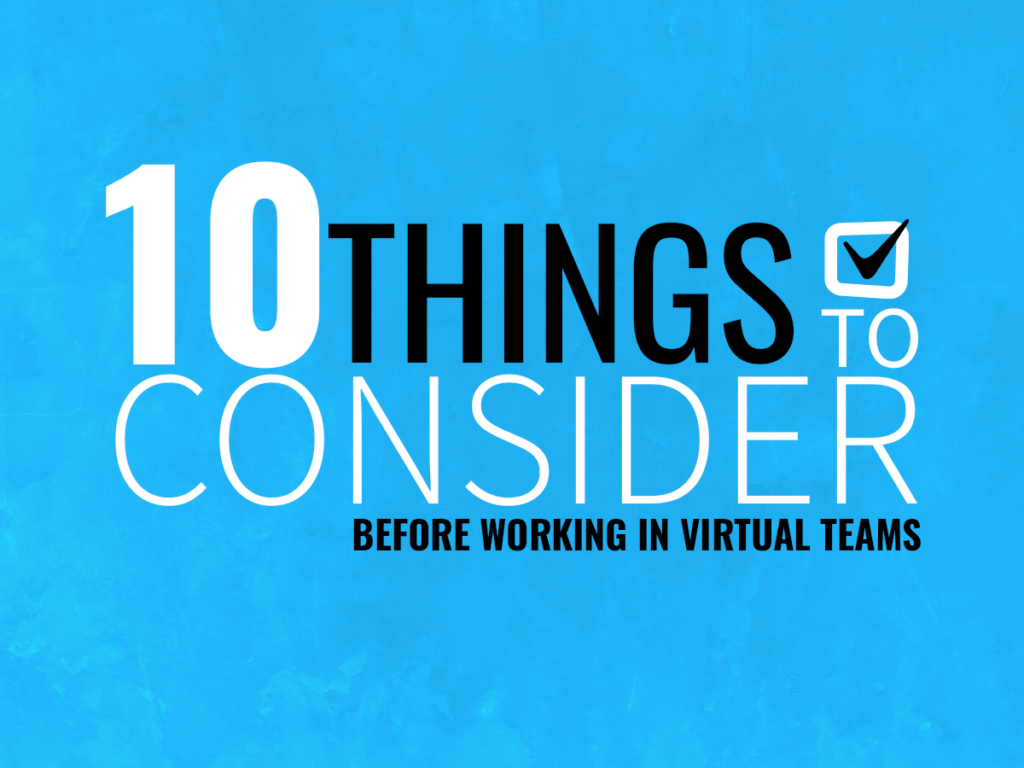If your company recently transitioned to remote work, or are considering outsourcing work, you may be concerned about the change issues that come with working in virtual teams. Or, you may believe that virtual teamwork will be no different from regular office work. If that’s the case, you may be wondering why this blog post exists.
From my experience, when teams are used to face-to-face interactions, suddenly switching to online meetings and remote work can cause massive disruptions. A study from Vox saw a general decrease in productivity after the coronavirus work-from-home trend hit. This decrease in productivity can be attributed to multiple variables, but the greater difficulty in communication can’t be underestimated.
Our team at Wing have been working in virtual teams for a long time. Through trial and error, we’ve figured out how to effectively communicate and collaborate despite the physical distance between our team members.
To help transitioning businesses, we’ve compiled together a guide of warnings that can prepare any remote worker for maneuvering the tricky maze of virtual teamwork. The pitfalls of loneliness, miscommunication, and loss of chemistry in the workplace are classic challenges that teams go through during remote work. We hope that we can help alleviate those stumbling blocks through these warnings.
You might think that some of these warnings seem like common sense, or aren’t applicable to your team. But it is still a good idea to get a comprehensive understanding of the many pitfalls that await a newly remote team of professionals.
- Do not treat it like you’re in-office
- Be careful not to sacrifice clarity
- Do not go off the grid
- Never be afraid to disagree
- Do not forget to schedule and keep routines with your team
- Remember to be flexible with others and to trust them
- Use face-to-face calls instead of email or Slack threads whenever possible
- Do not go overboard on the Bots
- Don’t forget the team aspect of work— Work should be done together
- Don’t forget the social aspect of work
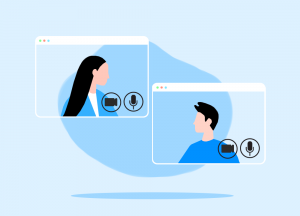
1. Don’t treat working in virtual teams like you would in-person teams
First and foremost, before you improve your virtual teamwork and communication, you have to embrace the challenge itself and the differences that come with shifting to remote. I completely understand the urge to downplay the sudden changes in workflow and culture that may arise from virtual transitions. However, deciding to ignore it will not help your team collaborate in this new environment.
Understandably, many professionals don’t want to completely alter the way they think about work or communicate with co-workers. Admitting that they’ll have to make changes would be like admitting defeat to the sudden metamorphosis that swept the country. However, comprehending that the virtual company is fundamentally different from the in-person company is the starting step to maximizing your productivity at home, especially in terms of your team.
Therefore, the most important thing to do when you open your laptop for the day is to have an open mind. You have to first stop constantly referring back to past experiences as a guideline for how to act. Many of the warnings in this guide are reminders that working virtually requires different communication, both in form and content, between team members.
2. When communicating with your virtual team, be extra clear
Everyone has agonized over sending that perfect text message, checking over it four or five times before finally sending it. Of course, these are usually reserved for important messages— maybe to an angry significant other, or a stringent manager.
When working in a virtual team, it’s important to have that mindset even when it comes to coworkers. Of course, I’m not telling you to endlessly obsess over every single message. But in a virtual workplace, it is more important than ever to ensure clear and accurate communication.
Whether or not you’re giving instructions, setting expectations for results, or simply passing on a message, you have to remember that written communication rarely gets the message across as well as verbal. In the office, your dialogue is accented by body language, intonations, and the opportunity for quick exchanges.
Meanwhile, when you’re communicating over email, misunderstandings can arise extremely easily, and you wouldn’t even realize it. When the other party is confused, they may find it a hassle to ask for clarification. Even if they do send an email about it, you may not see it in time to explain further before they start. As a result, when you aren’t clear enough, it can lead to confusion and an out-of-sync workflow. This can cause great confusion at best and collapse a project at worst.
How do we measure clarity?
Obviously, telling somebody to “be clear” is a mean instruction— how can we measure the incredibly nebulous concept of clarity? Additionally, being clear doesn’t necessarily mean to be exhaustive, as long and drawn out messages can be more detrimental than informative. So, how does one exactly balance this need for clarity with brevity?
1. Don’t use jargon. Whether it be colloquial phrases or text shorteners. When working in virtual teams, the electronic communication may seem reminiscent of texting or Facebook Messengering a friend. It’s important to realize the individual on the other side may not have the same texting experience as you. Using words that are isolated to a specific group is confusing when the other party isn’t part of that group.
2. Incorporate examples whenever you give an instruction or are setting expectations. This way, the other party has a guide to refer in case of confusion.
3. Answer as quickly as you can to messages unless you have already set up beforehand that you are busy and can’t be reached. This way, you can be on hand to quickly explain your earlier message before misunderstandings become too intense.
There are many more possible ways to ensure clear and concise communication. Ultimately, the most important thing for you, while working in virtual teams, is to ensure you know the core elements of what you’re trying to communicate, and how to tailor it to your coworkers. Sometimes, communication can work better over the phone, whereas other times it can be relegated to Slack or email.
3. Do not go off the grid (without warning)
This warning goes hand in hand with one of my earlier tips about communication— make sure that you can be easily reached during work hours. When you can’t be disturbed, let your team know. This can be done through a quick message. Or, it can even be something as simple as setting your Slack setting on “do not disturb.”
This might seem like an unnecessary step for most professionals. If you’re working, it’s constantly a hassle to stop what you’re doing to reply to messages. But, on the other side of that email is a co-worker who might be completely halted in his or her project without your response.
Obviously, having to be on top of your emails and Slack messages can cause your own work to slow. However, it will facilitate the efficiency of the entire team’s workflow. Virtual teams are still teams, and you have to always keep in your mind the well-being of the team.
Of course, if you do need to put your head down and get cracking hard on a project, then letting your team know beforehand will allow them to get in last-second questions, requests, or messages.
One last point: being good at responding to messages is simply important for team chemistry as well. No one likes when their messages are ignored, and you definitely don’t want to give your teammates a reason to be peeved at you.
4. When working in virtual teams, don’t be afraid to disagree
The increased difficulty in communicating that comes from working in virtual teams can make many of us cut corners for more “efficient” communication. One major result of teams transitioning to online platforms may be a sudden decrease in disagreements between members, or at least in the public sphere.
This may seem like a healthy consequence, but the truth is there are multiple negative reasons that this occurs. First and foremost, messaging and emailing back and forth is a lot more difficult than simple face-to-face conversations. When each singular point in the conversation is hard, you might find yourself wishing to just completely end the chain as quickly as possible. As a result, teammates often find themselves swallowing disagreements, as an argument over the internet is infinitely more laborious.
Additionally, written words are notoriously easy to misinterpret. Consequently, people try and prevent conflict as often as possible over electronic messaging. One word of disagreement may come off as a lot more severe than the original sender intended, and this may cause distaste and a dreaded email chain.
However, workplace disagreements are necessary, both in the office and online. Obviously, extremely toxic arguments can be detrimental to the overall team, but working in a team means that everyone needs to be on the same page. As a result, if one person has doubts and refuses to speak up, then the team becomes ever more fractured.
When working in virtual teams, this warning is even more apt. You can’t see what your fellow team members are working on until they’ve finished and shared the project, so there is little opportunity for you to nudge or guide them towards a result you want. Instead, if you actively dislike something, you need to speak up. If you don’t, the end result may be even more disconnected from your original vision than you’d feared.
5. Don’t forget to schedule routines
The new remote aspect of work has upended many companies’ classic team meetings, debriefings, and routines. However, just because everyone is now working in virtual teams, doesn’t mean that a sense of structure isn’t necessarily. Most corporate lives exist around some form of routine, and if your team can keep up a scheduled list of activities it may be one of the most beneficial ways of retaining productivity and morale within a team.
These routines can be professional or personal, long or short, weekly or daily. It can range from simple check ins with your managers to lunch breaks together with your whole team. Of course, what type of routine is entirely personalized to each team, so there isn’t a singular type of schedule that is best.
Obviously, if your team was extremely independent in-person, then enforcing daily check-ins while working in virtual teams can cause dissent and annoyance. In this case, focus on scheduling social or team bonding exercises that don’t emphasize a superior/underling relationship.
Even if your team does require greater guidance, it’s still important that you focus on scheduling team bonding sessions and check-ins. The best type vary from team-to-team, but simply being able to keep themselves on time can be a massive mental benefit in terms of being productive.
If you’re wondering what a routine may look like, or if you don’t believe that it could have a positive effect, you can take a look at one possible style of routine below.
Besides Simon Sinek’s Huddle, there are many different routines that can promote a feeling of productive work among team members. It comes down to providing a sense of structure. This is especially important in a time when normal structure has been torn apart by coronavirus.
6. Remember to be flexible: working in virtual teams can be hard for everybody
Now, while it is important to set a schedule with your team, I should also warn to not overdo it. Because transitioning to work-from-home is a completely novel event, it is important to be flexible with your teammates. If they can’t figure something out, or if they don’t communicate the best, it is not their fault.
It’s easy to miscommunicate or to become isolated while working in virtual teams. Just because you might have accepted it doesn’t mean that everyone knows how to deal with the transition. However, being able to talk and be understanding can be a huge boon to your team’s workflow. It can help alleviate the injuries caused by miscommunication.
What exactly does being flexible mean? In our view, it means to trust your team members and remain supportive. Obviously, if somebody is slacking off or not putting in effort then it’s important to remind them to get back on track. However, strict punishments, such as public scolding or threats to deduct pay, may only make the situation worse. While some workplaces can survive this type of culture during in-person work, having this mindset towards team members only exacerbates the stress of remote work.
Instead, make sure to approach every accident or less-than-satisfactory work from their point of view. This is a new experience for everybody, and their mistakes may have resulted from miscommunications that were not their fault.
7. When working in virtual teams, use face-to-face calls whenever possible
One way to combat the rampant miscommunication of virtual working is to use face-to-face calls, through software such as Google Hangout, Skype, or Zoom.
While many small conversations and messages can be sent through written communication, many teams who transitioned from on-site companies can benefit from verbal communication. Not only is it reminiscent of pre-coronavirus communication, but the social aspect of video conversations can improve mental health as well.
Additionally, talking to someone allows for greater feedback and collaboration. Written communication rarely allows for the clarification necessary for synergistic projects. The asynchronous nature of emails and Slack threads can cause issues when it comes to brainstorming or troubleshooting with teams. Many meetings are simply more efficient to be run over video call.
However, there are a few caveats when I say “use video call.” First and foremost, it doesn’t just mean “use video calls for team check-in meetings.” It’s a given that routine team meetings will require everyone to hop on a call, as that’s the most synchronous way to approach it.
What I mean is to use video calls for even the small conversations. Small requests about a project or brainstorming sessions about the next steps can be more efficient and fun over video calls. It can sometimes only be two people having a conversation, which is completely the point.

8. Don’t go overboard on the bots
This is something that may be minor at first, and can be very obvious after it becomes a problem. By “bots,” I mean bots in the communication systems you use.
The interesting thing about virtual workspaces and automation is that people tend to believe every new program they add contributes to overall productivity. However, an overabundance of these programs and their bots can lead to spam. Spam, in turn, decreases the overall impact of messages in the workspace.
I’ll use Slack as an example.
Slack is an incredible tool for team communication, especially when working in virtual teams. One of the greatest aspects of Slack is its capacity to integrate many other programs— from a Zoom tool to a Donut bot that introduces people to each other to a Calendar bot that helps set up events.
While each of these tools may be useful in a vacuum, the truth is that the constant messages from these bots can actually be a huge quality of life detriment. It slows communication, as people have to sludge through lines of bot messages to get to a relevant subject.
So, how exactly do you utilize productive automation while simultaneously not overflow the workspace with them?
First and foremost, you need to establish what bots your team absolutely needs.
If your team is outgoing and friendly with each other, it may be time to retire Donut. If your team has been strong in being on time to meetings and passing deadline checks, then a Calendar bot isn’t necessary. In fact, a Calendar bot may cause a sense of exasperation, as team members feel like they’re being hand-held through projects.
When evaluating a program to use in your communication tools, try and see what pain points the programs can solve. Afterwards, only choose the most relevant ones.
9. Do not forget the team aspect of work
As a general warning, never forget virtual teams are still teams, and teams are more than a collection of workers. The best teams have bonds that allow them to be comfortable and develop a chemistry in their projects. This synergy can, believe it or not, be achieved during work-from-home as well.
One of the best ways to build this chemistry is to schedule team meetings, like I mentioned earlier. These sessions where everyone meets up for non-professional reasons can allow for much stress relief and bonding. In turn, this will lead to greater performance by the team overall.
Examples of these scheduled team meetings include the Simon Sinek Huddle I included earlier. There are other types of popular icebreakers like the Rose/Thorn technique, in which each person shares a positive and negative part of their day.
Lengthier team bonding sessions or games are also viable and can be more effective because of each games’ uniqueness. Getting your team together on a Friday to run a Jeopardy game or play a few random games on Jackbox.tv may seem like a strange use of valuable work time, but it will ultimately cause increases in worker morale.
The great thing about team bonding, especially during quarantine, is that everyone wants to be connected to their team. In this phase of social distancing, actual conversations and fun can be hard to come by. If your meetings can provide that connection for the members of the team, they will be much more grateful to provide their best work during virtual hours.
10. Do not forget the social aspect of work
While this warning may seem like a repeat of the idea of team-building, this topic relates to individual one-on-one relationships.
Working in virtual teams can become very lonely when there is little real bonding happening between team members. In on-site companies, people usually are able to emotionally connect with their co-workers in some way. These ways include being lunch buddies, desk mates, or coffee dates.
However, once you go remote, you may find yourself extremely disconnected in a personal way. Sure, your team continues to meet and debrief each other, but the emotional connection may be all but gone.
It is important to note that this is not an inevitable result of working in virtual teams. Team bonding is important, but interpersonal bonding is equally as necessary. The good thing is, your teammates feel the same way too. If you ask them to have a normal conversation, they may very well be relieved that someone spoke up.
There are many ways to strike up a conversation over video chat, and you can utilize many different sites to play games with and connect with team members!
From a manager’s perspective, weekly or even daily buddies who check in on each other and have ordinary, social conversations together can be an excellent idea to improve team morale. One way to promote this is the randomized Donut bot on Slack. Another, more personalized way is to create a pen pal system.

Working in Virtual Teams: Risks, Takeaways, and Next Steps
Many think that working from home is a temporary challenge that doesn’t necessarily need to entail strong changes in communication.
Teamwork through the screen is its own beast. If you aren’t prepared for it, your team may begin to fall out of sync with seemingly no reason. However, these warnings will provide guidelines for you to recognize what is troubling your team, and how to fix it. No matter what type of virtual team you work in, it is a good idea to keep these frameworks in mind.
Once you have these warnings in hand, you’ll be able to more easily analyze how well your team is actually performing in a virtual setting. Being able to avoid these pitfalls can make a massive difference in not just team metrics, but team morale as well.

Roland Polzin is a co-founder and the CMO at Wing Assistant, a product-driven managed B2B marketplace connecting SMEs with vetted talent and making delegation efficient and secure. In 2020 he received his MBA from The Paul Merage School of Business at UC Irvine, and in the same year, he and his fellow Wing co-founders joined the Skydeck Accelerator at UC Berkeley. Previously, Roland served in the German Army as Chief PR Officer.