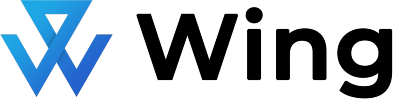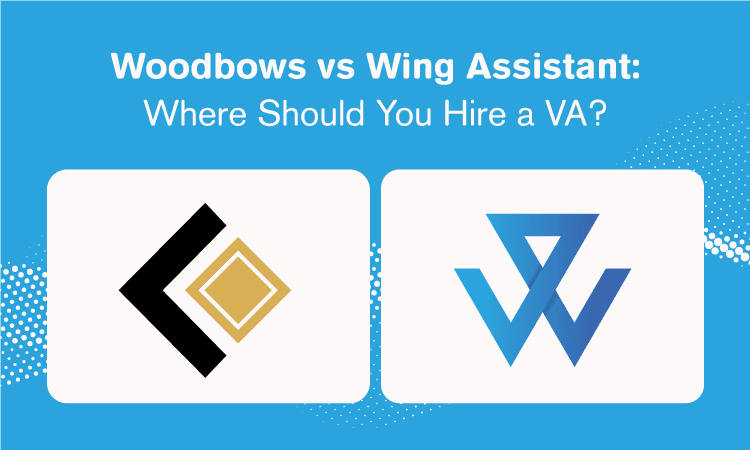Hiring a remote worker offers financial benefits to a business. For one, a part-time remote worker saves a company an average of $11,000 per year. Once an entrepreneur decides to hire a VA, though, the next question is–from where? There are many excellent managed VA services in the market today. WoodBows and Wing are just two examples.
Business owners and founders are used to hectic schedules and deadlines. Often, they are able to fit the most important to-do’s in their workdays. But with a virtual assistant, a business leader won’t have to juggle their tasks or let things fall through the cracks. Having a virtual assistant can be life-changing for many entrepreneurs. Read on to learn what you can expect from a virtual assistant from WoodBows.
What is WoodBows?
WoodBows is a virtual assistant company with offices in both the U.S. and the U.K., and it was founded in 2015. Despite being less than 10 years in business, the company has already enjoyed significant achievements such as being recognized as a top VA provider by industry names like Virtual Assistant Assistant, Time Doctor, Clutch, Bloggerlocal, and Sprout-Flowers.
The company claims to be among the VA companies with the highest client retention rate in the industry, at 98.4%. They also say their clients who hire VAs for one-off projects often go to them when they need a virtual assistant once more.
What is Wing Assistant?
Wing Assistant is a startup headquartered in Los Angeles, California. The company is different from other managed VA providers in that it’s an all-in-one platform for connecting talent with clients, and not just a source for VAs. The main Wing app was featured as #1 Product of the Day in Producthunt, and its Wing Social update debuted in the top 10 when it was released.
Initially conceived as a personal concierge service, Wing’s founders pivoted into fulfilling business needs during the pandemic, a move that resulted in $2.1 million in funding in 2021. One of Wing’s strengths is adaptability, and their VAs’ performance reflects this as well.
How to Hire a VA from Wing or WoodBows
There’s a 4-step process to hiring a VA from WoodBows. First, the user requests a free consultation and explains their requirements during the call. Then, they will decide on their subscription plan and continue to Step 3, which is signing onto a plan on the WoodBows website. Finally, step 4 is that the user will receive a call from their dedicated VA regarding the next steps.
Wing has an equally easy process. Like WoodBows, Step 1 is a free consultation with Wing’s team regarding the user’s requirements. Step 2, however, is different—in Wing, users meet their Customer Success Manager (CSM) who acts as their point person. Users may ask their CSM questions related to their VA and things related to Wing. After their initial planning call, users may proceed to Step 3 and set up their Wing account. Then, their CSM will inform them of when their VA will be ready to start. It typically takes 7 to 10 business days to source a VA that fits the client’s requirements.
Comparing Services
WoodBows staffs VAs for real estate, digital design, digital marketing, customer support, content writing, data entry, and general assistance. Meanwhile, Wing has VAs in 15+ categories:
- general assistance
- sales calling
- executive assistance
- social media
- e-commerce
- content moderation
- software development
- digital marketing
- personal assistance
- sales development
- real estate
- graphic design
- marketing assistants
- content writing
- lead generation
- healthcare
- medical scribing
- customer service
- IT helpdesk support
- CRM data entry
If you look at the number of services offered, you’d see that Wing has the advantage. Wing’s VAs are also geared toward business leaders, entrepreneurs, and service providers who have tedious tasks to outsource.
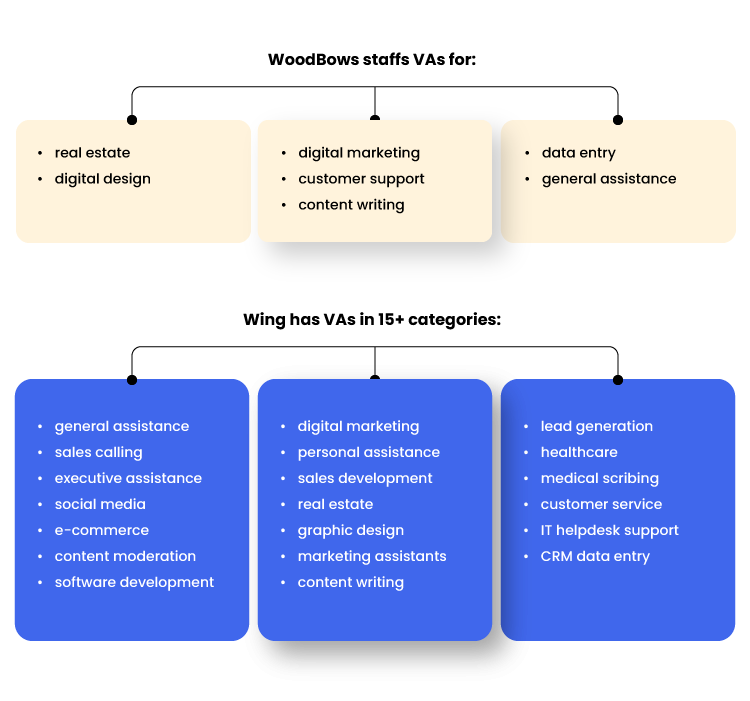
In terms of fulfillment, WoodBows seems to have the advantage, since they promise to hire VAs for clients within 1 day. However, speed does not necessarily mean high quality. While it could be that WoodBows VAs are great at what they do, what’s certain is that Wing carefully vets and screens its prospective VAs to ensure that its clients only get top performers.
Overall, if you want a highly specific type of VA, particularly one that can help with IT-focused tasks, you might want to hire from WoodBows. But if you’re looking for someone to take on tedious administrative to-do’s, Wing is the better choice.
Comparing Pricing
WoodBows has 4 plans—40 hours, 80 hours, full-time (160 hours), and premium (160 hours, US-based VA). In addition to these, each plan has options for monthly, quarterly, semi-annual, and annual payments. Here’s how much users pay for each plan, given a monthly payment scheme:
- 40 hours: $699/mo
- 80 hours: $999/mo
- Full-time: $1,599/mo
- Premium: $4,960/mo
If you get a 40-hour plan, you’re paying $17.48 per hour for an assistant who will work approximately 2 hours per day during the work week. Similarly, you pay $12.48 per hour for an assistant who will work 4 hours per day, $9.99 per hour for a full-time VA, and $31.00 per hour for a US-based assistant.
WoodBows’ other payment schemes offer discounted prices on their regular monthly rates. For example, paying on a quarterly basis for a 40-hour plan saves customers $600, while they net a $900 discount if they pay quarterly for an 80-hour plan.
Wing has 3 main pricing tiers–Part-Time, Full-Time, and Full-Time 2X. Here is how these pricing tiers differ:
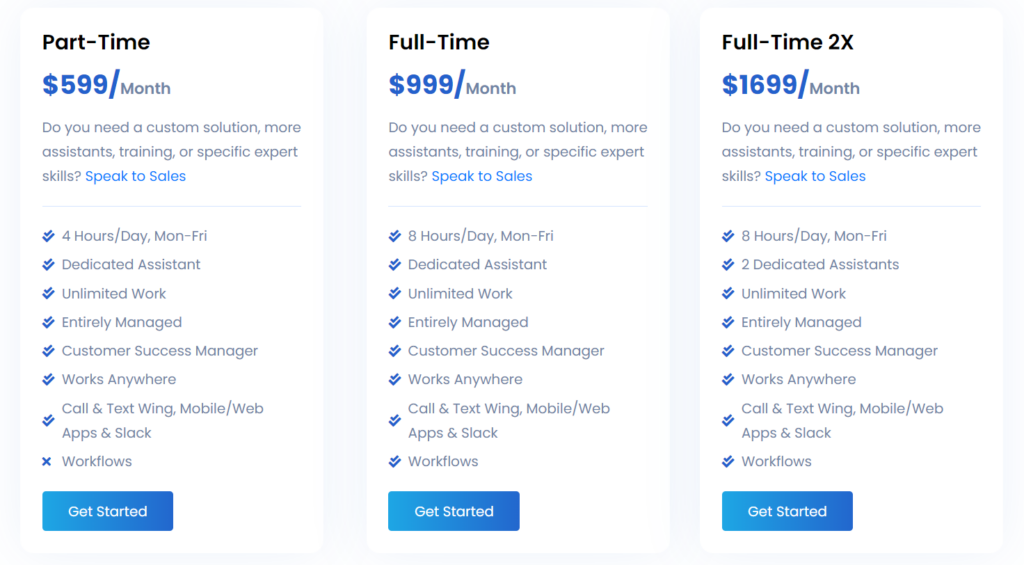
Wing’s Part-Time plan works out to about $7.49 per hour, for 80 hours per month, while the Full-Time plan costs $6.24 per hour for 160 hours per month. Meanwhile, Full-Time 2x, which provides 2 assistants, costs $5.30 per hour. When you consider these figures, it makes sense to choose a Wing Assistant over a VA from WoodBows.
Why Choose WoodBows or Wing?
A business owner or entrepreneur might choose to hire a virtual assistant from WoodBows because of their guarantee of a high client retention rate. They might also choose the company because they’re looking for IT-focused VAs who will work on web development, app development, and similar tasks.
Meanwhile, clients who choose Wing might be looking for a different type of specialized assistant. They might be after someone who will handle business tasks, especially recurring and tedious ones, that an experienced professional can handle for them.
WoodBows vs. Wing Assistant: The Bottom Line
Hiring WoodBows is a great choice for companies looking for admin help specifically in IT. For businesses that require help in general tasks, though, Wing offers more options for types of VAs. In addition, Wing’s plans are more affordable and offer more benefits than WoodBows’. Overall, then, Wing is a better option for companies looking for VAs to help them in tedious and time-consuming business tasks.
Know more about how Wing can help you free up your time by scheduling a call with us today!
Aya is Wing Assistant’s blog manager. When she’s not wrangling content briefs, editing article drafts and handling on-page SEO, she is crafting messages for Wing’s other communication materials. Aya writes about SaaS startups, marketing for startups, search engine optimization, and pop culture.