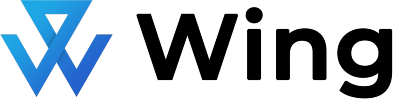While many companies have been requiring their employees to return to the office, data suggests that remote work is here to stay. In fact, search queries like “work from home jobs” and “remote work jobs” reached the highest numbers in Google Trends in 2023. Along with the undying popularity of this setup, companies acknowledge the importance of remote team communication.
Grammarly and The Harris Poll’s 2023 State of Business Communication survey revealed that 72% of business leaders experienced increased productivity through effective communication. Aside from that, having the right tools and strategy for team communication brought other benefits like improved professional relationships, higher customer satisfaction, and better employee confidence. So, if you also want to experience these advantages, read through our guide on effective remote team collaboration.
Choosing Remote Team Communication Tools
If your goal is to build effective remote team communication, the right digital tools would be your foundation. Since you have geologically distributed employees, collaboration would only be possible using the ideal platforms. After all, these tools enable messaging, project management, and file sharing.
So, what are the essential tools when working with remote teams?
Messaging Platforms for Real-Time Communication
Real-time messaging platforms are indispensable when it comes to remote team communication. These tools provide instant connectivity, allowing individuals to engage in conversations as if they were still in the same room.
Some of the most popular real-time messaging platforms include Microsoft Teams, Slack, and Discord. These tools have common features like file sharing, group chats, direct messaging, and even integration with other work applications.
However, each of these platforms brings something unique to the table. For example, Slack is the go-to option for those who prefer a robust integration ecosystem and user-friendly interface. Meanwhile, companies using Office 365 usually prefer Microsoft Teams for seamless integration. On the other hand, Discord is also gaining traction outside the gaming community. This platform is quickly becoming a popular option for teams that prefer verbal communication over text messaging.
How to Choose the Most Suitable Platform
When selecting the ideal platform for remote collaboration, here are the crucial factors you must consider:
- Team Size and Structure: If you’re looking for a tool that can accommodate a large organization, platforms like Microsoft Teams may be the better option. After all, this program has a comprehensive suite of features that can support extensive remote collaboration. On the other hand, Discord or Slack would suffice for smaller projects and teams. These are the simpler and more flexible options for such scale and structure.
- Communication Preferences (Synchronous vs. Asynchronous): Does your team prefer having regular brainstorming sessions in real-time? If so, then platforms with superior video and voice capabilities, such as Discord, can be advantageous for you. Meanwhile, if you prefer asynchronous communication, Slack is good enough to let your team catch up on their own time.
- Security Features and Data Privacy: If you’re dealing with highly sensitive data, you must assess the security protocols and privacy measures of each platform. For example, Microsoft Teams complies with global security standards. So, it can offer an edge for bigger enterprises that require stringent security measures.
Video Conferencing Tools for Virtual Meetings
When working with remote teams, it is important to replicate the face-to-face meeting experience. This is where video conferencing tools come in. Platforms like Zoom and Google Meet enable visual communication cues that foster a stronger sense of connection for distributed teams.
Some of the common features you’ll find in video conferencing tools include high-definition video and audio, virtual backgrounds, screen sharing capabilities, and meeting recording options. However, when choosing the ideal platform for your team, it all boils down to your unique needs.
Here are some details to consider when choosing between Zoom and Google Meet:
Zoom
Known for its high-quality video and audio performance, Zoom has standout features like breakout rooms and webinar capabilities that accommodate bigger virtual events with large audiences. What’s more, it lets you break bigger meetings into smaller groups for more focused discussions. As such, Zoom is ideal for remote companies that require flexibility in meeting sizes and formats.
Google Meet
Now, if you want seamless integration with Google Workspace, Google Meet would be the ideal option. Aside from giving convenient access to Google’s productivity tools, this platform also produces live captions through speech recognition technology. Moreover, it lets you scale effortlessly and accommodate more participants without compromising performance.
Project Management Software for Remote Collaboration
Across distances, you can achieve effective collaboration through the right project management software. After all, this tool will allow your remote team members to organize and track projects conveniently. And some of the most widely used programs for this purpose include Asana, Trello, and ClickUp.
With its flexibility and intuitive design, Asana will let your remote team manage deadlines and tasks easily through various views. On the other hand, if you want a simplified overview of your project, Trello’s visual Kanban boards will let you quickly set up your tasks. Meanwhile, if you need extensive features for document sharing and task management, Monday.com and ClickUp would be the better options. These tools have customizable workflows that can cater to diverse project needs.
Evaluating Project Management Tools
According to Capterra research, finding the right project management tool not only improves team communication but also enhances timeline estimation. As a result, the platform becomes an essential part of lowering company expenses.
So, how do you choose the ideal project management tool for your needs? Here are some factors you must evaluate:
- Project Complexity and Scale: If you’re running larger projects with multiple dependencies, Monday.com or Asana would be a practical choice. You can scale these tools according to your growing needs while taking advantage of their comprehensive planning features.
- Features the Team Needs: Consider the features that your team will need for day-to-day operations. For example, opt for Trello’s Kanban boards if your employees rely heavily on visual organization. On the other hand, ClickUp would be the better solution when your team needs advanced project management features.
- Integration with Other Management or Communication Tools: To ensure a seamless workflow, the project management tool must be able to integrate with other programs your team uses daily. Monday.com and Asana, for instance, offer extensive integrations that allow you to connect with hundreds of services and apps.
Establishing Remote Team Communication Protocols
When working with remote teams, it’s important to establish consistent communication to ensure that information is cohesively distributed. In this sense, you need to build a solid foundation of clarity and trust by putting proper communication protocols in place. This way, you can ensure that everyone understands how and when to share information. Consequently, you’ll also foster a culture of respect, professionalism, and clear communication.
With work-from-home loneliness a common issue among distributed teams, having communication protocols also encourage positive collaboration through regular interactions. Furthermore, it significantly enhances overall team morale. After all, every team member will feel that they are valued and supported even in a virtual workplace environment.
Effective Remote Communication Practices
Aside from choosing the right tools for remote collaboration, you also need to implement effective communication practices. To minimize misunderstandings amidst the geographical distances of your employees, here are the critical aspects you should develop and master within your team:
Crafting Clear and Concise Messages to Avoid Misinterpretation
Because face-to-face interactions are not possible in a remote work environment, people can easily misconstrue the intent and tone behind messages. To avoid this problem, encourage team members to create detailed yet concise documents with headings and bullet points for better readability and organization. Moreover, gather feedback on how each team member constructs their messages. This way, everyone will have a better understanding of how other people perceive their messages.
Using Collaboration Tools for Transparent Workflows
To maintain transparency in your workflows, use version control and commenting features on document collaboration. For instance, when you use Google Docs, remind team members to leave comments for feedback using their email credentials. This way, you can foster collaborative problem-solving while ensuring that each member is accountable for their work.
Response Time Expectations
Especially when you’re working with people from varied time zones, you need to set clear expectations regarding response times for different communication channels. Of course, when it comes to task prioritization and efficient workload management, it’s also important to set realistic timelines for urgent versus non-urgent matters.
Since you’re working with a geographically distributed workforce, you must openly discuss individual availability and response times. Doing so will help you create a culture of respect among team members.
Clarity in Written Communication for Remote Teams
Many remote teams rely heavily on email communication and text messaging. Such a form of collaboration can be enhanced by following a clear and structured format. Here are some tips:
- Use a Clear Subject Line: Grab the recipient’s attention and set expectations by clearly stating the email’s purpose in the subject line.
- Use Bullet Points: As we’ve mentioned, complex information can be relayed efficiently when you break it down into bullet points.
- Close with a Clear Call-to-Action: Specify what action is needed, by whom, and by when, to expect clear outcomes from your communication.
Also, note that the lack of verbal cues can cause people to misinterpret messages. However, you can prevent that and ensure that messages are received as intended by following these guidelines:
- Don’t Overuse Jargons: In certain industries, jargons are necessary to keep communications quick and efficient. However, if your team consists of individuals with different skillset and roles, it’s best to use simple and direct language that everyone can understand.
- Keep Paragraphs Short: When people see emails with long paragraphs, they might get overwhelmed. So, keep your paragraphs short and concise to ensure that your message will be easy to follow and understand.
- Avoid Ambiguous Language: Get straight to the point and use precise wording to avoid misunderstandings.
Practical Tips for Structuring Virtual Meetings
If your team leans towards synchronous communication, virtual meetings are likely your lifeline for effective decision-making and collaboration. As with email communications, it’s also essential to follow a structured approach in video and audio calls. This way, you can maintain focused discussions and active participation.
Here are some ways to ensure that your virtual meetings are geared in the right direction:
Setting a Meeting Agenda
According to Doodle’s 2019 State of Meetings report, 72% of professionals believe that clear objectives are what sets the foundation for effective meetings. So, before sending out the invites, make sure you prepare a meeting agenda that includes discussion topics, goals, and expected outcomes. This way, you can ensure that the meeting stays on track.
Moreover, assign a moderator or organizer who will send this agenda well in advance. Proper time management is also crucial in this aspect, so make sure that reasonable time slots are assigned to discussion topics.
Ensuring Active Participation
Did you know that according to Atlassian research, 91% of professionals daydream during meetings? Well, you can prevent disengaged attendees by creating a more inclusive and dynamic meeting. One way to do this is by asking open-ended questions that encourage participants to share their ideas and perspectives.
Also, to keep the participants engaged throughout the meeting, make sure that you address potential virtual meeting issues beforehand. Some barriers that may cause attendees to leave the discussion or trail off would be technical issues or time zone differences. Before the meeting, conduct surveys to identify these common problems and resolve them in advance. For instance, if time zone difference is the primary issue, find the ideal schedule that each team member can conveniently accommodate.
Post-Meeting Follow-Up Actions
To ensure accountability after the meeting, make sure that the decisions and assignments are properly recorded. Also, each action item should have a clear deadline and at least one person in charge. Doing so will help in tracking the progress while ensuring that you know who to contact when tasks are delayed. And to further enhance visibility and accountability across your team, you can use a project management tool.
Remote Team Communication Can Be a Breeze
Effective remote team communication is all about the right tools, clear protocols, and a collaborative spirit. Moreover, you can transform the challenges of remote collaboration into strengths by developing clear communication protocols, using project management platforms, and improving virtual meetings.
Are you ready to take your remote team’s productivity to the next level? Check out our other articles to get more insights on improving remote work practices!

Eunice Samson’s interest in keeping up with the “bleeding edge” of technology has led her to a career in digital marketing. She’s currently writing SEO content for eCommerce, SaaS, PaaS, and IaaS companies. Aside from searching for opportunities to increase her online marketing knowledge, Eunice also scours the Internet for useful bonuses and coupon codes that she can use to fuel her love for photography. During her free time, she watches professional photo retouching tutorials between streaming her favorite TV shows. Fun fact: Eunice has never met a cupcake she didn’t like.