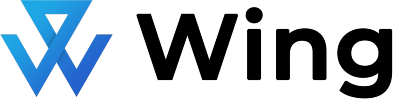Hybrid workforces are not just the future, they’re here to stay. It’s because remote work makes employees more productive and empowers them to take charge of their schedule. Remote work also makes delegating tasks easier. However, remote workplaces need to plan for things like collaborations among coworkers in different cities or countries. A remote team needs to think of things like file management, scheduling, and project planning, among others.
Fortunately, remote teams can turn to third-party services or read tips and tricks for remote working success! Read on to learn how to keep a great file management system for your remote team.
What Is File Management?
File management is about storing, tracking, and accessing records. That can include digital files like PDFs or images as well as paper-based documents such as electronic captures made from scanning physical pages with a phone camera.
When you have a remote workforce, the last thing that should be happening is for employees to be wasting time searching through files on their own. Effective document management means they can easily sort and access electronic versions of all necessary paperwork with just one click.
Importance of File Management in a Remote/Hybrid Workforce
File management is key for remote employees to collaborate with office counterparts, and it benefits the company in many ways. Frequently, remote employees need access to records that are similar to those held by office staff members so the two groups can collaborate on projects and meet business objectives efficiently together.
When you have a system in place for document management, it can help your company be more efficient. It also means that any kind of information is easily accessible and discoverable which may make the workday easier for everyone involved. Here are some of the benefits you’ll get from document management:
More Efficient Workflow
By using an integrated document management system, your office staff will be able to find what they need quickly and efficiently. The best part? You don’t have to worry about losing important documents.
With a centralized system for document management, everyone in your office will be able to find what they need with minimal hassle. And by using an internet-based option like Microsoft SharePoint or Dropbox Business Hubs you can ensure all employees are on board and enjoy the benefits of working from home!
Improved Collaboration
Virtualization is a great way to bring the team together by making documents more accessible. It also means that employees can get work from anywhere on earth with an internet connection.
By making documents more accessible to remote workers, you are facilitating collaboration between all members of your workforce. Information no longer sits in individual departments and team-mates can draw upon a central resource when sending or utilizing items like meeting minutes with ease.
With a centralized source of information, you increase business continuity and cut down on time spent looking for bits of data or creating multiple versions of project files.
File Management Best Practices For Remote/Hybrid Workplaces
The future of work is here, and it’s not a coincidence that remote jobs have been on the rise. Seventy-four percent of C-level executives acknowledge that at least 5% of their employees will continue working from home after 2020. Organizations should consider how they can incorporate this trend into their business strategy for success in an ever-changing landscape. Here are some best practices for file management in remote teams!

Implement Strict Access Procedures
If you use remote workforces to input data into your system, then there must be strict processes in place for how this information can be accessed. This way no one else gets their hands on sensitive documents and protects them from being compromised or lost forever.
For instance, only teammates working on a specific project should be able to access documents related to it. Other departments should be restricted from accessing the files unless they contribute directly to the project. This safety measure puts an extra layer of protection on the company’s intellectual property.
Communicate Procedures Clearly
To ensure the safety of your company’s documents, all employees must be aware of and compliant with procedures. Regular training will help them better understand what they need to do for you to succeed.
When a new hire joins a team, for example, they should be oriented on how to use the team’s file management system, its file naming and folder structure conventions, and restrictions to files and folders that they must know. The new hire might be able to pick it up on their own by observing their colleagues, but it saves everyone time and effort in the long run if they get a proper orientation before they start.
Use a File Management System for Remote Teams
Cloud-based file storage has become a critical part of the communication and collaboration process. The right kind can make it easy for remote teams to cooperate, and create documents with ease while keeping sensitive data secure at all times. However, when the solution is not right, it can cost distributed teams time and cause frustration.
What to Look for in a File Management System
Looking for a file management system might take a while. Here is a list of things to look for to get you started!
Security
The storage of company documents is a sensitive matter. The right provider can ensure that your data stays safe and secure, but there’s more than just security when it comes to choosing an online service for this purpose: availability during off-hours or at remote sites may also factor heavily into your decision process.
To keep your documents safe, look for providers that offer bank-level encryption and two-factor authentication. These features will ensure the security of any sensitive data you store with them.
Restricting access to specific documents depending on users’ roles is a great way for organizations with multiple departments. If you want peace of mind knowing that data won’t get leaked, then a solution with this feature will be perfect!
Ease of use
When it comes to file sharing, ease of use is everything. Your team’s individual storage needs will determine what makes a system easy for them but some basic requirements should always be considered when looking at new technologies.
First, is this software intuitive and straightforward? You must also ask if you can find files quickly with minimal input or guidance from others on the project. Finally, if someone else wants to access the files, will they understand how things work too?
We recommend that users be able to view and edit files without downloading them onto their devices. Accessing the file via a web browser saves your team time on every update! In addition, make sure your software’s UI is intuitive and that anyone at all skill levels with computers can use it.
Real-time sync
We all know how frustrating it can be to get locked out of a document while someone else edits it. And sometimes, you realize that not only have they edited separate versions but also there are now two different sets with no way for either side (you or them)to easily reconcile versions.
Collaborate without losing your mind. Automatic, real-time file syncing is crucial for collaboration and it’s a lot more than just ruining moods or disrupting workflow–desynchronized files can result in errors that will stop you dead in your tracks!
Automatic file versioning
A successful business needs effective systems for managing its operations so it can continue thriving throughout time – this includes keeping track of infrastructure changes by updating procedures accordingly instead relying solely on outdated material collected over years or even decades past!
The automatic file versioning system not only ensures quality with each iteration but also allows us to go back in time and review previous changes. Version numbers are timestamped for easy reference on the development team’s timeline.
How to Train Your Virtual Assistant in File Management
Have a Common File Naming Convention
Naming your files is important because it helps you stay organized. If everyone agrees to use certain names, then the filenames will be understandable by every employee in a company which makes life easier for everybody.
Standardized file names are a time-saver and make it easy for you to search through all your files. They also look neater, without any unnecessary characters slowing down their appearance on screen or in lists!
Use a Uniform Folder Structure
The way you structure your files will play a big role in how easy it is for others to find what they need. For example, if all of the documents are organized into well-defined folders with consistent subfolder names then finding anything should be able to happen without too much hassle!
Your neatly organized folder structures will clean up the clutter in storage places. If you are away, anybody from your company can find what they need with just one click! You’ll also be able to shorten communication time since it’s easy for coworkers who aren’t familiar with where things live on their computer or phone without an external drive attached – so no more scrolling through folders looking fruitlessly until they find what they’re looking for.
Be Efficient When Sharing with Your Team
It’s important to know how much and what type of information you should share with your team because that will make them feel valued. When we give our colleagues too little value, they may get frustrated or even bored.
But if you’re not careful, your team will get overwhelmed with too much information. They might end up forgetting important details or worse yet – they’ll think something else is more urgent than what matters!
Be Careful When Deciding File Permissions
There are many protocols and rules that need to be followed when sharing files within your company. Your employer will determine who knows what, but it’s important for you as an employee understand how much information should really go out into the public domain if at all possible.
Some of the rules and protocols around sharing files in a company have to do with who can see them. There could be access for everybody, just certain employees or even completely private information that only certain people will know about unless they’re given permission from their superior first!
Work More Efficiently When You Have a Good File Management Plan
Working remotely can bring a lot of benefits to a business. However, it also presents unique challenges. Scheduling calls, file management, and building a sense of community takes a little more effort online than it does offline. However, when you get a system up and running, it’ll surely streamline your team’s remote collaboration.
Get a Wing Assistant to handle file management and other tedious but necessary tasks! Book a call with us today to learn how we can help you own your time and do more of what matters to you.
Aya is Wing Assistant’s blog manager. When she’s not wrangling content briefs, editing article drafts and handling on-page SEO, she is crafting messages for Wing’s other communication materials. Aya writes about SaaS startups, marketing for startups, search engine optimization, and pop culture.