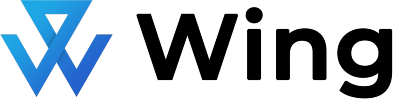Task management is an integral part of overseeing a remote team. As your business picks up steam and you add new employees, you’ll need to find team productivity tools that set your entire team up for success.
In this article we’ll take a look at some of the leading productivity tools and how they stack up when it comes to task management. We’ll also take a minute to explore some options you may not have considered, like managed virtual assistants. But first, let’s start with why distributed companies need productivity tools in the first place.
Why distributed companies need team productivity tools
With team members spread out across the globe, each slated with a different set of tasks, productivity tools are a must in the workplace of the 21st century. Your team needs a central place to monitor and report on progress as well as set and refine schedules.
Here are a few reasons that managers rely on team productivity software:
- Create a thriving virtual workplace
- Collaborate more efficiently
- Communicate deadlines and priorities clearly
- Manage tasks with ease
That last point is key. A good productivity tool should help you wrangle tasks with ease. If you’re currently operating without a productivity tool in place, it is holding your team back from adapting to changes on the fly and completing tasks as efficiently as possible.
So let’s examine what makes a great productivity tool, shall we?
What to look for in team productivity tools
All productivity tools are not equal. Before diving into how much a tool costs, first consider what your team needs for efficient task management. While many tools have overlapping features, there can be some tradeoffs, too.
Here are a few of the requirements you should consider if you’re shopping for a productivity tool for your team:
- Project tracking
- Multiple views
- Easy-to-use UI
- Customer support
- Regularly added new features
Let’s dive into each of these factors to uncover why they’re important to a team’s productivity software.
Team productivity tools must help track project progress
A manager should be able to retrieve team productivity data easily and regularly. A good tool will visualize progress in a way that is clear and easily accessible for everyone on the team, including (and especially) leadership. And since workflows can change, project tracking should make it easy for your team to track task duration as well. This is useful for sprint retrospectives and for revising workflows.
Progress tracking is one of the first things people mention when considering a task management tool, and for good reason!
They should provide views for multiple teammates
Multiple views give managers insights on task progress from a variety of different perspectives. You could look at individual workflows, overall project status, checklists, timelines, or specific reports. In the end, any productivity tool should be adaptable to a variety of different viewing styles.
When combined with an easy to use UI, multiple views make it easy to manage a remote team with many tasks underway.
Team productivity tools must have an easy to learn interface
Since you’ll be sharing this tool with a variety of people with differing levels of tech experience, it’s essential that your software tool has an intuitive user experience. Working on a remote team naturally entails a lot of time without direct supervision. So it’s important that the tool you choose is easy to use for everyone right out of the box.
They should have responsive customer support
When something goes wrong with your software tool, is customer support responsive? Many businesses live or die by their team productivity tools, so if the app crashes or you encounter a glitch that can mean serious trouble. It can be hard to assess customer support if you are not actually using a tool, but pay close attention to negative reviews on this point.
Team productivity tools should regularly release bug fixes and new features
Just like your business never stands still, you’ll want your task management software to be constantly evolving and improving – so long as new features roll out smoothly.
As you read user reviews for the tools you are shopping, make note of customer feedback about bug fixes. Any piece of software is bound to have bugs, but the scope of these deficiencies and the speed with which developers fix them is important. Similarly, new feature deployment should not disrupt the flow of the app.
Bug fixes and new feature roll outs are not huge issues for the tools we’re reviewing in this article, but this is an important consideration to make when shopping for any software tool.
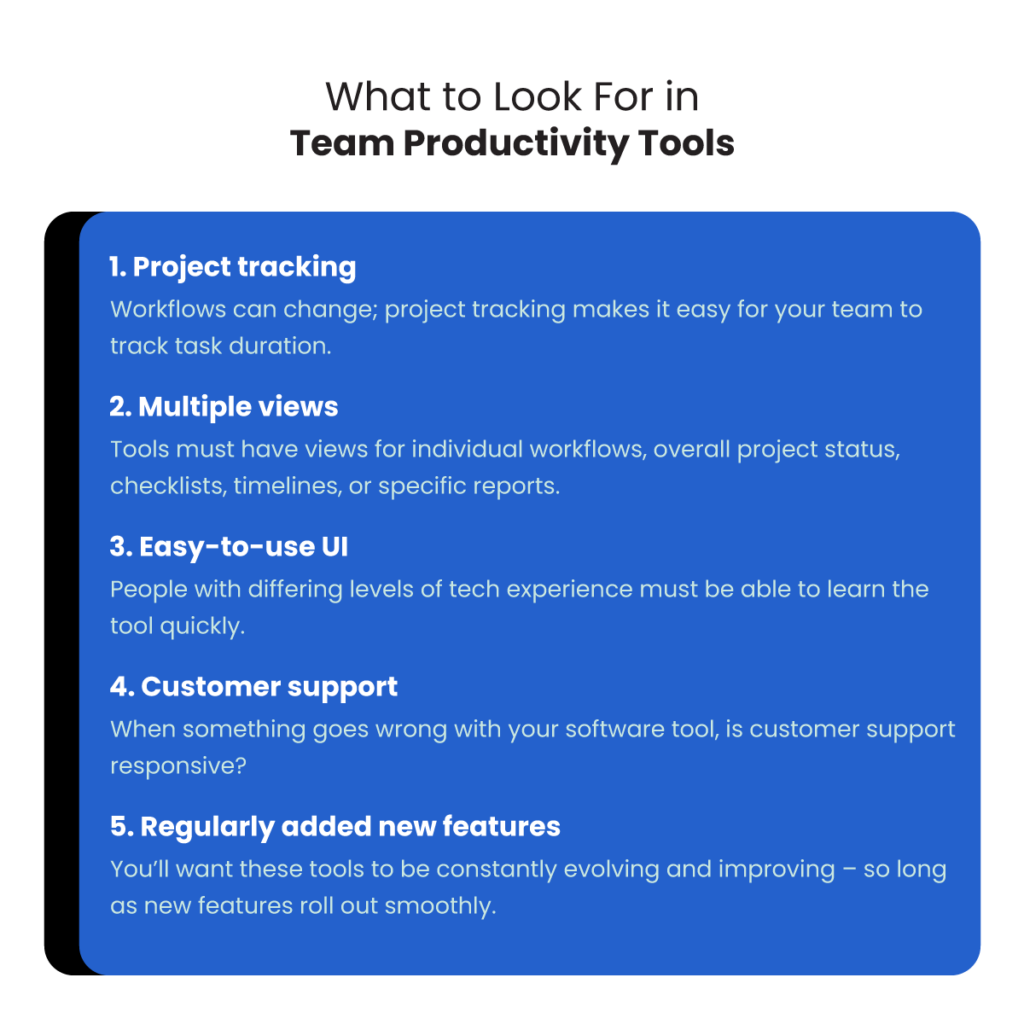
Top Team Productivity Tools for Task Management in 2022
There are a lot of familiar names on this list of tools we’re reviewing. You probably have some experience with at least one of the products on this list, but have you considered each in terms of task management for remote teams in particular? Probably not.
That’s why we’re here to help!
ClickUp
ClickUp boasts over 800,000 team users as well as a number of attractive visualization features. It is one of the most popular team productivity tools around. But does it get the job done when it comes to pure task management?
Some of ClickUp’s task management features include:
- Project planning, tracking, collaboration and reporting
- Workflow automation
- Scheduling, email integration, timesheet tracking, and document management
Like most of the other tools on this list, ClickUp also integrates with other tools your team might be using, like Slack, GitHub, Microsoft Teams, Google Drive, and more. Here’s a full list of ClickUp integrations.
When compared to other tools on this list (for instance Trello), ClickUp wins major points for being making it very easy to oversee multiple projects at once. With ClickUp, you can also view a project in multiple ways, with hierarchies and advanced navigation features. The trade-off here is that the user experience is slightly less intuitive, but hardcore task managers will find it pretty easy to adapt.
Trello
Trello is a mainstay among team productivity tools and is used by companies in a variety of industries, everything from tech and education to media and non-profits.
The appeal of this solution is its simplicity. Managers can create task cards, set deadlines, assign them to users, and set up email notifications as reminders. Trello is like a real-life project board populated with index cards, and this intuitive approach is probably what makes the product so successful as a task management solution.
Here are some of the intuitive features Trello offers:
- Card-specific task checklists
- Card visuals
- Global task search
- Integrated scheduling and email reminders
- Kanban task management
The Kanban system simply refers to Trello’s three-column approach to task management. Each task fits in one of these three categories: To Do, In Progress, Done. This simplified approach cuts down on a lot of confusion and streamlines the task management process for teams working on pretty much any type of project.
One of the downsides of Trello is that it doesn’t include any financial features like invoicing or budgeting. Not every business needs these capabilities but it’s worth keeping in mind.
Asana
If Trello is the simple, straightforward solution, Asana is a bit more complex. In addition to all of the standard searching, scheduling, and organizing functionality, you get a host of customizable features.
What do we mean by customizable features? Well, managers like Asana because you can segment and prioritize critical tasks while blocking out work that doesn’t support your overall strategy. It is one of the most comprehensive team productivity tools around.
The customizable dashboards allow managers to track user progress for each task separately. You could even put these dashboards to good use tracking sales leads and job applicants. Asana also scored high marks for its customer service and quick online response time.
All the bells and whistles that Asana offers may make some less tech-savvy team members nervous. Maybe that’s why this is a product that many tech teams prefer. But you don’t need to use those features if you don’t want to. And that being said, this is a solid, dependable option with robust security controls and admin capabilities for both internal teams and guests.
Some of the key Asana features that make task management a breeze include:
- Customizable dashboards, task lists, and calendars
- Multiple workspaces
- Group collaboration/discussions
- Robust security
- Easy delegation of tasks and follow-ups
- Commenting and color-coding projects is user-friendly
Flow
Managers like flow because it offers a ton of options and functionality. Flow allows managers to gain instant access to all of a team’s work, from content and plan ahead with beautiful project timelines. Many high profile companies in a variety of industries use Flow, including Shopify, Red Bull, Apple, and Merck.
Here are some of the positive things managers have to say about Flow:
- Intuitive UI and stylish design
- Great visualizations (e.g. snapshots of all upcoming tasks)
- Great for small teams
- Easy to use with projects of multiple sizes
- Multiple notification possibilities
The app has mobile capability and a team chat. This function allows users to organize their conversations directly with the projects and tasks where they are pertinent, so managers have a record of everything in one place.
While it does have a ton of great features, Flow can be on the more expensive side of the spectrum and there is no free version (aside from a 30-day free trial). For that reason, this tool may only be an option for teams with a bigger budget.
Monday.com
Monday.com has been lauded for its easy to use user interface as well as its simple integrations with a large number of other apps, like Slack, Microsoft, and Google tools. It is best for who prefer user-friendly team productivity tools.
With Monday.com, you can also automate actions to happen when a team member completes a task. For instance, you could generate a report reliably every week, or create a task in the queue at a set time every day. This type of automation takes a lot of the day-to-day oversight out of task management, which is great.
Here are some of the pros of Monday.com:
- Data visualization
- Flexibility/customizability
- Reasonable pricing
- Supports numerous use cases
- Robust reporting and analytics
There are a lot of great things to say about Monday.com but every tool has its cons. Some users have complained that this app has a complicated pricing scheme that rewards businesses with team sizes that approach (but do not go over) certain tier caps. For instance, a 16-member team and a 19-member team would both pay for the up to 20 employee tier. Therefore, the 19-member team is getting more value from the app.
Todoist
Todoist scores high marks among users because it is available on multiple devices. Users can delegate, set priority levels for tasks, and personalize their experience. The app has clean productivity visualizations and activity history, as well as an archive for completed tasks.
Before we get to the cons, here is a quick snapshot of some great Todoist features:
- The REST API, which helps in syncing data
- Easy commenting, notes, and collaboration
- Files, deadlines, and project management for multiple projects
- Time, expense, and task tracking
- Plenty of third party integrations
Todoist does have some cons too, of course. For instance, this app has limited sorting functionality and limited recurring task functionality. While other products on this list allow users to sort tasks by a variety of criteria, Todoist only lets you sort your tasks manually or by task due date. For teams working on complicated projects, this can be a hindrance.
If your task management requires you to create multiple complex event workflows, this also might not be the app for you. With Todoist, you can’t create recurring tasks with subtasks. This might not be useful for you anyway, but for some teams that capability is essential.
Wing Assistant Boosts Your Team’s Productivity
While you’re shopping for team productivity tools, consider a virtual assistant instead. Software can only take you so far, whereas a trained, fully managed VA can take a lot of the management off your plate and give you more bandwidth to focus on mission-critical work.
Wing trains all VAs to use the productivity software tools we’ve reviewed here, which allows them to hit the ground running if you already have a system in place. Our remote assistants have experience using a variety of other types of apps too, from CRMs and email marketing to social media and graphic design software.
All dedicated Wing assistants are fluent in English, managed by a team leader and capable of handling a number of in-demand tasks, like:
- Content Marketing
- Basic graphic design
- Reception
- Calendar management
- E-Commerce management
- Sales calling
- And more
Schedule a call or chat with us today to find out how Wing can help improve your team’s productivity.
Dan Eder writes frequently about digital marketing trends, SaaS, and e-commerce. He has previously worked as a content writer at an SEO agency for tech companies, an e-commerce specialist at a Fortune 500 company, and a journalist for several educational outlets. Read more from him at www.daneder.com.