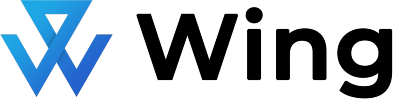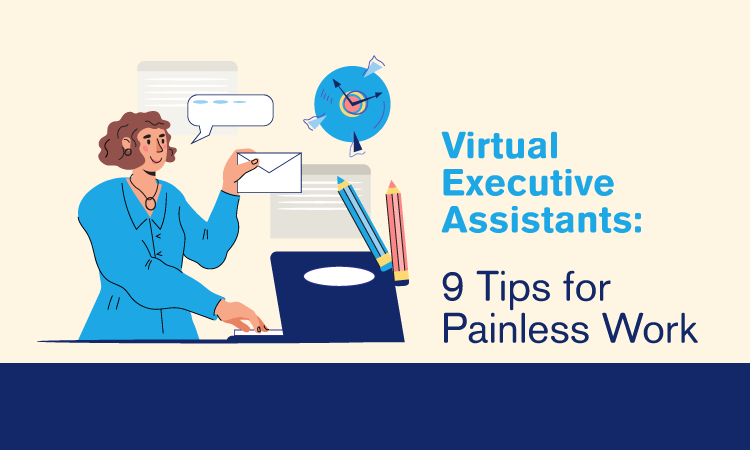For business owners, time is the most valuable resource. Most of them are especially keen on optimizing their days and being as efficient as possible. If you’re an entrepreneur, having a top-notch executive assistant is a must, and a virtual EA is a game changer. But if you’ve never had virtual executive assistants, navigating the hiring and working process can be tricky.
Having a good dynamic with your assistant will set you up for long-term success. It also ensures that you work together effectively. But hiring your first can seem daunting. How do you know what to look for and what types of tasks can they take off your plate?
Posting on a job board or using platforms like Freelancer.com or Upwork can work. However, you never really know the quality of work you’re going to get here. If you rely on platforms like these, the hiring and onboarding process can create more work.
Hiring your virtual executive assistants with Wing Assistant will eliminate the headache of hiring and training new staff. We have dedicated, trained assistants available to handle everything from social media management to outbound calls and sales assistance.
Tell us what you need, and we match you with the perfect assistant. From there, it’s up to you to work seamlessly with your dedicated VA! Here are some tips to make the process as painless as possible.
What to Prepare for a Virtual Executive Assistant
Since you’re hiring an EA, you should expect proactiveness and autonomy. Your assistant will be acting as your stand-in, so they need to have a thorough understanding of your workload and preferences. To start, here are five things you should do before your executive assistant joins:

let’s look at each of these points in more detail, as well as other tips that would help you create a better working relationship with your EA!
Clarify How You Want to Communicate with Your Virtual Executive Assistants
Get on the same page about how you expect updates. It is absolutely essential if you want a seamless working relationship with your virtual EA. Today, there are various channels we can use to get in touch, but that doesn’t mean we need to use them all. You will quickly become overwhelmed and disorganized if you aren’t on the same page with your team about communication channels and protocols.
Choose the method you prefer and stick to it. For example, if you have a project management system, keep conversations about your initiatives inside the platform. Or maybe you prefer to use Slack, email, or WhatsApp; that’s fine. Just be sure you brief your incoming virtual executive assistants about your team’s norms.
We wouldn’t recommend giving all instructions over video calls like Zoom or Skype, though. Always make sure to have things in writing so that both you and your EA have a reference. Writing things down also ensures there is no miscommunication.
Besides choosing a communication method, set office hours for both you and your EA. You should both be clear on when you’ll be online and when you can expect responses to queries or feedback.
Give Step-by-step Instructions to Your Virtual Executive Assistants
Never assume that executive assistants will know exactly how you want a task completed. They might be highly qualified and experienced, but they aren’t mind readers. You may have a current process for the way you organize your folders. Or, you might have a typical style for how to respond to emails.
If your EA doesn’t have context, they’ll likely produce work that doesn’t suit your workflow, standards, or preferences. Without a proper briefing, your EA’s output might end up underwhelming you. As a result, you might spend time re-doing or editing things. The solution is to get clear at the start and give thorough, step-by-step instructions.
With Wing, you can set up in-depth workflows directly on the platform. This feature will give your EAs detailed instructions on how to complete the tasks.
Your dedicated assistant can refer back to these workflows to double-check whether they’d completed everything according to your specifications. Best of all, you can set up these workflows once, and then you never have to do them again. That means less back and forth for you; no need to re-explain how to execute the projects and tasks.
Allot More Time Than You Think You Need
You might be able to set up your monthly social calendar in 2 hours. However, that doesn’t mean your virtual assistant can do the same. You know your brand better than anyone, so you’ll always be able to complete tasks faster yourself.
However, many of these tasks are inhibiting your ability to focus on business growth. It is why you’re outsourcing them in the first place. Since remote executive assistants must first get to know their clients’ business, they need a bit more time to complete tasks. This is true especially at the start.
The last thing you want is for your VA to get stressed and have to rush through the tasks. The quality of the work will go down, and your business could suffer as a result. At least for the first couple of months, give them some extra time to complete tasks, and once they get used to everything, they will become more efficient, and you can reassess.
Inform Your Virtual EAs of Your Expectations
People with a clear goal or purpose are more effective and efficient workers. When you’re building towards something instead of just going through the motions, you show up . Just the same, your virtual executive assistants are more likely to succeed when they have a goal to work towards.
Teams that have set goals see a 28 percent higher operating margin each year. How are the tasks you assign your virtual assistants contributing to the greater vision of your business? Frame each task as a pillar of the business so that your virtual assistants understand the value they are bringing to the table.
Make your expectations clear. What are their daily, weekly, and monthly deliverables? When you and your assistant are clear on expectations, you avoid hassle and wasting time. Plus, these expectations and goals support mutual growth and fulfillment.
Document Processes for Your Virtual EA
If you’ve been running your business on your own up until this point, then you likely already have operating processes in place. To keep things streamlined as you start working with your virtual EA, it’s best to stick to those processes.
Virtual executive assistants should be able to easily slot into your current processes and continue to work with them. If you have your processes already documented, that’s great, and you can share them directly with your VA. If you don’t, take some time to document them in detail. It may take a few hours, but it’s worth the time investment.
You can always discuss these processes with your VA to see if they have any tips or recommendations on how to operate more efficiently. It shows that you respect their expertise. And who knows, they might have some insights that will help you optimize your business even more.
Make Work Smoother with The Right Tools
Today, chances are there’s a business tool for any task you’re doing manually. Name it, there’s a software for it, from scheduling appointments and maintaining databases to frontline customer support and content creation. Business owners can use things like project management software, social media scheduling tools, text editing tools, and more; there is really no reason to do things manually anymore.
Even though you are handing off tasks to your virtual executive assistants, you want them to optimize their time and work effectively. Digital tools and software platforms don’t only help you and your assistants work smoother. They also help increase the quality of work. We are humans and prone to human error, but tools can ensure that tasks are completed on time and with accuracy.
Using remote executive assistant tools makes it easier to collaborate, manage tasks, track time, and ensure smoother communication. On top of that, you can automate certain tasks, like posting on social media, allowing your EA to increase their productivity.
Lastly, digital tools and software platforms can pull all your business processes and tasks into one place so that you can keep everything organized, including expenses, visual and written content, and meetings.
Ask Your EA to Explain The Task Back to You
Even if you give virtual executive assistants what you consider to be a thorough brief, always double-check that you’re on the same page. When you first begin your relationship with your EA, you should have them explain every task back to you before they start working. This may seem excessive, but it’s the best way to ensure that they understand their assigned tasks instead of completing things incorrectly and needing to restart.
No matter how specific you get with your instructions, misunderstandings happen, so jump on a call and have your virtual assistant repeat all their tasks back to you in detail.
Do Rolling Updates with Virtual Executive Assistants
Have your executive virtual assistant give you regular updates on their progress when completing tasks. It’s important to establish this precedent from the beginning. As previously mentioned, it could take you 2 hours to complete a project, but it might take your virtual assistant longer, and they get used to your processes.
Progress reports will help you ensure your assistant is on the right track to hit their targets and goals. If you predict that a task will take 10 hours, have them touch base with you after 2 hours. Doing this lets you determine how much time it takes your EA to complete certain projects and allocate future projects accordingly.
If you use project management software, such as Asana, ClickUp, Monday.com, or Trello, have your EA update the status of each task and what stage of completion they are at. These tools also allow you both to communicate directly within the platform. Your EA can comment on the projects with any questions they might have, and you can provide feedback on the work they’ve completed thus far.
As you establish a solid working relationship with your EA and build trust, you may require less frequent updates. But at the start, and as you get to know their work style, having them update you as much as possible will ensure things get done in good time.
Try Out Different Routines or Task Assignments
The reason why you’re hiring virtual executive assistants is to take tasks off your plate. Delegating tasks will help you focus on other areas of your business. You might be ready to hire someone to support you but are unsure what tasks you’d like to assign them. It can be to release control over certain aspects of your business, but working with an experienced, trained virtual assistant can help you skyrocket your business growth.
Before hiring virtual executive assistants, you’ll need to identify which tasks to allocate to them. What areas of your business do you feel like you’re spending an unnecessary amount of time on? The number of tasks you can outsource will depend on your budget since you may only have the capacity to hire one executive virtual assistant to start out. It’s important to determine where your VA can create the most impact and value.
Are you in a stage of your business where you’re really focused on growing your social media channels and increasing engagement that way? Maybe you’ve just launched your website and want to focus on organic search traffic and SEO. Or, you’ve been running your business on your own for a while, and you’re super disorganized and behind on tax filing.
Whatever this looks like for you, prioritize the areas of your business where you require the most support, and hire your executive assistant based on that. Try allocating your assistants’ different task assignments and routines to determine where they provide the most value to you so you can maximize their effectiveness.
Work Stress-free with Virtual Executive Assistants
Hiring an executive virtual assistant is supposed to reduce stress, not cause more. By employing virtual executive assistants with Wing, you can have peace of mind knowing that you’re hiring someone who’s an expert in their field.
You don’t need to create job postings, hold interviews, or waste time onboarding people who may not be the best fit for you. You tell us your needs, and we pair you up with a managed, trained, and dedicated assistant who is hand-picked to support your business. Start a successful working relationship with a Wing Virtual Assistant today for as little as $899 per month. Book a call to learn more!
Kandice is a content writer & strategist with over 5 years of experience in digital marketing. She specializes in SEO-optimized content for the SaaS and tech industry. She’s a digital nomad, currently based in Mexico, and is passionate about helping other business owners and freelancers increase their productivity when working remotely. When she’s not behind her computer you’ll find her at the beach snorkeling, playing volleyball, doing yoga, or cooking up a delicious vegan meal.