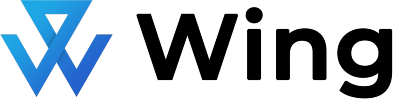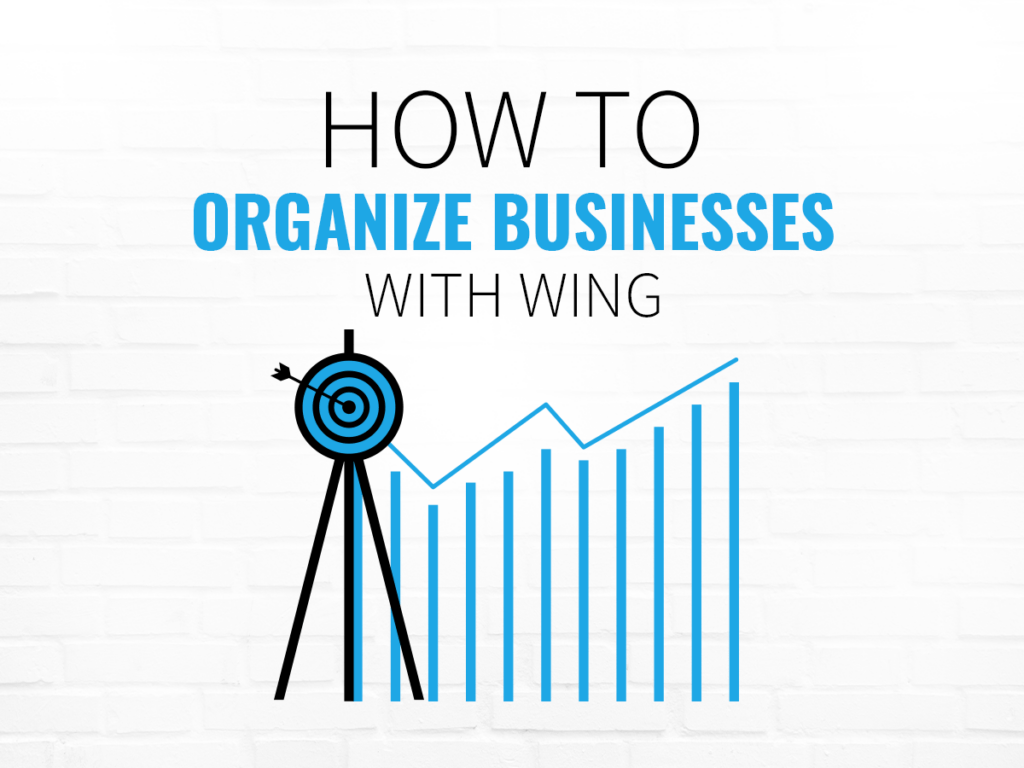In our previous post, ‘How to Supply Businesses Using Wing Assistant’, we went over how Wing can save companies’ valuable time. For example, tasks such as offloading sourcing office supplies, company swag, and food. Ultimately, this allows businesses to focus on their core operations because the jobs listed above are handed off to the AI virtual assistant – Wing. But Wing can do much more; here, we’ll discuss how to organize businesses with Wing Assistant!
In this post, we’ll tackle an equally tedious task that Wing can offload: bureaucracy. From organizing job candidates, onboarding new hires, generating sales spreadsheets, or even compiling verification letters, Wing can do it all to help your company organize your business processes.
With these tasks taken off your backs, you can move away from bureaucratic tedium and dedicate almost all your time to revenue-generating, core business operations. Read on to know how our services help organize businesses.
How to Organize Businesses: Recruitment with Wing

One of the first things you should learn about how to organize businesses is keeping track of where you are in your recruitment efforts. Recruiting is a multi-step process with many tedious tasks in between that can be easily offloaded to a personal assistant. Below, we’ll walk through how Wing can facilitate every step of the way.
- Advertise the job postings. Write up a general description of the job posting, and tell Wing to do the rest.
“Wing, take these job postings and post them on all our company platforms–Facebook, LinkedIn, Handshake, and Twitter!”
- Enter applicant info into a spreadsheet. Collect your resumes and let Wing take care of it!
“Wing, take these 20 resumes and enter their school, contact info, GPA, job posting applied for, and LinkedIn profiles as columns in an Excel.”
- Schedule the Interviews. The last stage of the recruiting process, you’re almost there!
“Wing, set up a calendar for the month of June and send emails to all applicants asking them to sign up for a slot.”
How to Organize Businesses: Onboarding with Wing

Before employees can be fully productive, they need to be introduced to the business needs and systems that allow them to perform. Though a deeply necessary part of human recruiting, it is also often a time sink that distracts away from core operations. For instance, this is why employee turnover rates can cripple your business with unnecessary expenses.
Wing can help by standardizing the onboarding process, so you only have to take care of anything that requires face-to-face meetings (or video calls).
- Identify which parts of the onboarding process can be automated. Business plans to read? Job manuals describing their role? Software they need to familiarize themselves with?
- Let Wing execute. “Wing, go into our company Google Drive with all the onboarding documents. Email the relevant documents to our new hires according to their position. Info is on the spreadsheet.
- Cover the remaining onboarding process where your presence is needed. “Wing, schedule a 10am meeting with my summer interns and send the link to all their emails.”
How to Organize Businesses: Lead Generation with Wing
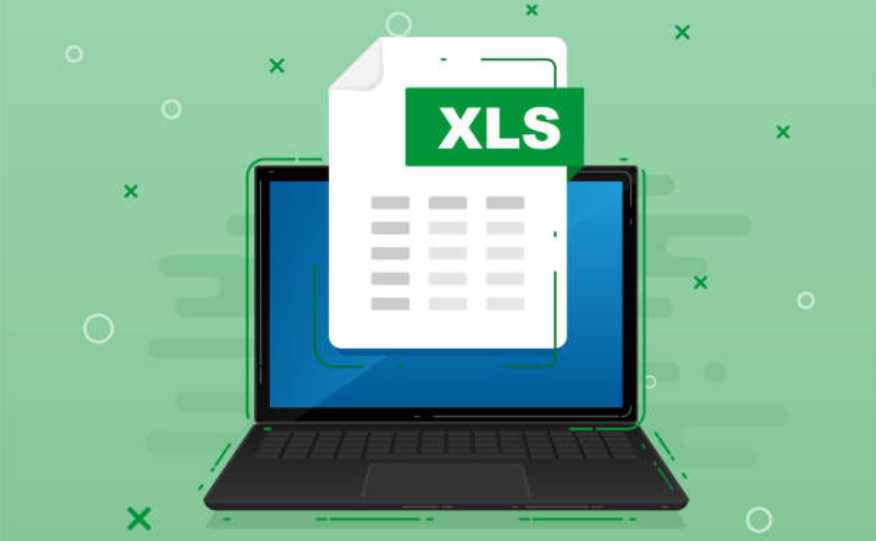
Beyond simple logistic tasks, another thing to learn about how to organize businesses is organizing information in an easily retrievable way. Wing can also help with that. For instance, Wing assistants can provide support for sales functions, which usually involves hunting for potential customers. Also, you must organize these leads in a way that is easy to peruse and analyze.
- Let Wing do the initial search. “My business services small-to-medium size SAAS tech companies. Compile a list of all such companies in my area and put them in a spreadsheet with Company Name, CEO, contact information, and main product as columns. Then send it to me in an email.”
- Finish the sales process with appointments and deal closing. Having much of the grunt work of sales done, you’re free to spend your energy courting new clients and selling your product to the leads that Wing has found for you.
How to Organize Businesses: Compiling Information with Wing

Lastly, you might run into a bureaucratic task that is low-impact yet high priority. This means it brings no added value to your company whatsoever, yet it is still necessary to do. For example, employees may have to verify their employment with third parties. This happens for all sorts of reasons, from visas to healthcare problems to signing a loan.
When that happens, you can offload this task to Wing.
“Wing, I have a call asking me to verify the employment status of one of my employees. Find a template online, replace it with the relevant information and send it off to the caller.”
Takeaways
Like the problem solved in ‘How to Supply Businesses Using Wing Assistant’, offloading bureaucratic, and organizational tasks to Wing frees up time for businesses to focus on their core operations. sometimes Wing can even help with tasks like generating sales leads and entering them into a spreadsheet. The wave of innovation in AI is freeing individuals and businesses alike to focus on more productive tasks. Success requires that we leverage this asset whenever we can!

Roland Polzin is a co-founder and the CMO at Wing Assistant, a product-driven managed B2B marketplace connecting SMEs with vetted talent and making delegation efficient and secure. In 2020 he received his MBA from The Paul Merage School of Business at UC Irvine, and in the same year, he and his fellow Wing co-founders joined the Skydeck Accelerator at UC Berkeley. Previously, Roland served in the German Army as Chief PR Officer.