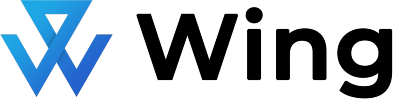The freedom and flexibility of remote work are undeniable. That said, staying productive in an environment filled with distractions can be a challenge. This is true for both individual remote workers and managers overseeing remote teams. A study from Upwork anticipates that 22% of the American workforce will be remote by 2025. So, it’s more important than ever to maximize remote work productivity. After all, productivity performance directly influences a company’s success.
Remote work productivity isn't just about getting tasks done; it's about maintaining efficiency, focus, and well-being in a non-traditional work environment. In this article, we share tips to help both individual remote workers and managers overseeing remote teams optimize productivity in the virtual realm.
Remote Work Productivity: The Basics
Transitioning from a traditional office setup to remote work can be challenging. Pre-pandemic trends, however, showed a growing interest in hybrid schedules and distributed work. The lockdowns of 2020-2022 only accelerated the adoption of remote work. Thankfully, remote work made employees more productive than ever.
That said, even today, managers still express concern about employee time use and how integrated remote workers are compare to in-office workers. However, establishing a solid foundation is key to developing habits that increase productivity. Here are some of our top prioritization strategies:
Establish a Dedicated Workspace
To start with, it's crucial to designate a dedicated workspace within your home. This area acts as a physical and mental barrier between your work life and personal life. It should be free from distractions, allowing you to focus solely on work tasks without interruptions. By separating your work from the distractions of home, like chores and TV, you can significantly improve your focus. It also promotes a work mindset when you enter the area, allowing for better concentration on tasks.
This clear separation between work and personal space becomes even more important at the end of the workday. Having a designated “off” zone helps avoid toxic productivity. This allows employees to switch off mentally, preventing burnout, and fostering a healthy work-life balance.
Setting up your workspace for success is simple. Choose a quiet, well-lit area with minimal interruptions, ideally with a door for added privacy. Invest in ergonomic furniture to ensure proper posture and comfort throughout the day. Keep the space organized and clutter-free. Also, ensure you have reliable internet access and all necessary equipment readily available within the workspace.
Stick to a Routine
Additionally, sticking to a routine is paramount for remote workers. Consistent work hours help create structure and discipline, mimicking the regularity of an office environment. You won’t waste valuable mental energy deciding when to start or finish work, freeing up brainpower to focus on tasks. By adhering to a schedule, remote workers can better manage their time and allocate it efficiently. Carving out designated blocks for focused work, meetings, breaks, and exercise can ensure a balanced and productive workday.
One of the foundations of remote work productivity is setting firm boundaries. You’d also need to schedule breaks and exercise to maintain energy and focus. It’s also good to strategically plan meetings and calls to minimize disruptions to your workflow. Sticking to a routine while working remotely requires discipline; however, the benefits are undeniable.
Minimize Multitasking
While multitasking may seem like a productivity booster, studies have shown that it can actually hinder performance and increase errors. Research from Asana shows that 72% of employees feel pressured to multitask. Furthermore, about half of remote employees multitask during virtual meetings. The impact of multitasking on productivity is hugely detrimental. In fact, according to the American Psychological Association, each time an employee switches tasks, it costs about 40% of productive time.
Remote workers should strive to minimize multitasking and instead focus on one task at a time. Utilizing productivity tools such as task managers and time-tracking apps can help maintain focus and prioritize tasks effectively. Here are some other ways to minimize multitasking to maximize remote work productivity.
Set Daily, Weekly, Monthly Goals
Creating a structured framework for goal-setting is essential for remote work productivity. Start by outlining daily, weekly, and monthly goals to provide a roadmap for your work objectives. Breaking down larger tasks into smaller, manageable goals is the key. This practice enhances clarity and boosts motivation, since it makes achieving milestones easier. Remember to reassess and adjust your goals regularly to stay aligned with evolving priorities and deadlines.
Create a Daily To-Do List
A daily to-do list is a powerful tool for remote workers. Prioritize tasks based on urgency and importance, tackling high-priority items first to maximize productivity. Be realistic about what you can accomplish within a day and allocate time blocks for each task accordingly. Crossing off completed items from your to-do list provides a sense of accomplishment. The more you check items off, the more motivation it will give you to tackle the next set of tasks.
Limit Distractions
In a remote work environment, there are many distractions, from household chores to social media notifications. To maintain focus and productivity, identify potential distractions and take proactive steps to minimize them. This may involve setting boundaries with family members or roommates, establishing designated work hours, and utilizing tools such as website blockers to limit access to distracting sites during work hours.
Use Time Management Techniques
Effective time management is the cornerstone of remote work productivity. Experiment with different productivity techniques such as Pomodoro, time blocking, or the Eisenhower Matrix. By trying out different methods, you’ll know which one helps you optimize your workflow and prioritize tasks effectively. Find a method that works best for you and integrate it into your daily routine to enhance productivity and efficiency.
Prioritize Tasks
Not all tasks are created equal, and it's essential to distinguish between urgent and non-urgent tasks. Prioritize your workload based on deadlines, importance, and impact, ensuring that critical tasks receive the attention they deserve. By focusing on high-priority tasks first, you can maintain momentum and prevent procrastination. Ultimately, this leads to increased productivity and success in your remote work endeavors.
Protect Your Headspace for Remote Work Productivity
Remote work environments are brimming with distractions. So, it’s incredibly important to guard your headspace effectively. Protecting your mental space means you can dedicate all your cognitive resources to your work. Entering a state of deep work enables you to achieve laser focus and make more significant progress with your tasks. Mental clarity also fosters better decision-making. It allows you to analyze information objectively, weigh options carefully, and arrive at well-considered choices. Here are some simple steps to protect your headspace when working remotely:
Establish Boundaries with Household Members
Living and working in the same space presents unique challenges when it comes to interacting with the other members of your household. Constant interruptions and blurred lines between work and personal life can wreak havoc on productivity and focus. To ensure remote work productivity, communicate your work schedule and expectations effectively.
Have an open conversation with your family or roommates about your work needs. Let them know that you value having focused work periods. It will also help if you clearly communicate your designated work start and end times. This sets expectations and allows them to plan activities around your schedule. If your living space allows for it, designate your work area as a “Do Not Disturb” zone during work hours. Lead by example by respecting your own boundaries. Avoid checking work emails or taking calls outside your work hours, which will demonstrate the importance of adhering to established boundaries.
Implement "No Meeting" Days
"No meeting" days are designated time blocks for uninterrupted, focused work, free from the constant churn of meetings and calls. They are game-changing for tackling complex tasks that require sustained concentration and creativity. Without meetings interrupting your focus, you can boost efficiency and manage time more effectively. The most significant benefit is the promotion of “deep work.”
One way to foster deep work is by having “no meeting” days. When you dedicate entire days to solo tasks, it becomes easier for individuals to complete their to-do’s. Long stretches of time also fosters innovation, problem-solving, and strategic thinking, driving progress on important projects.
Block out specific days on your calendar well in advance and communicate these designated blocks to your colleagues. You can also leverage communication tools like email, project management software, or internal chat platforms. Using tools helps you maintain communication with colleagues regarding non-urgent matters.
Practice Digital Hygiene
Digital hygiene encompasses practices aimed at maintaining a healthy and balanced relationship with technology. Constant notifications, social media distractions, and the endless allure of browsing can significantly disrupt your focus. By practicing digital hygiene, you take control by setting boundaries around screen time. It enables you to manage notifications effectively and take regular breaks to reduce digital fatigue.
Digital hygiene goes beyond productivity. It impacts well-being, too. The constant bombardment of information and the pressure to be "always on" can be a major source of stress and anxiety. For many people, it leads to digital fatigue. By managing distractions and minimizing unproductive screen time, you take back control of your schedule. Digital hygiene allows for efficient completion of work tasks.
So, how can you implement digital hygiene practices? Schedule regular breaks to step away from screens, silence unnecessary notifications, and set specific times for checking emails. Technology is an essential tool in remote work, but it shouldn't control you. Consider using apps or browser extensions to block distracting websites during focused work periods. Remember, a healthy relationship with technology empowers you to work smarter, not harder.
Establish Online Boundaries
Remote workers should set specific times for checking and responding to emails, messages, and notifications. Establishing online boundaries allows you to dedicate uninterrupted time to focused work tasks, ultimately leading to higher quality work completed in less time. Online boundaries empower you to take control of your time.
Resist the urge to constantly check your inbox. Designate specific times throughout the day to check and respond to emails. Most communication platforms offer "Do Not Disturb" features. Utilize them during focused work periods to minimize distractions from incoming messages and notifications. Inform colleagues and clients about your designated times for checking emails and responding to messages. This sets expectations and ensures they know when to expect a response. If you manage a remote team, encourage your team members to establish their own online boundaries. This fosters a culture of respect for everyone's time and promotes overall team productivity.
Being Proactive About Remote Work Productivity
While remote work offers flexibility and freedom, it also demands a proactive approach to achieving peak productivity. Unlike a traditional office setting with set structures and routines, remote work requires self-discipline and initiative to stay on top of your workload. Here's why being proactive is essential and how to cultivate this powerful habit:
Learn How to Use Automations
Automation tools can revolutionize the way remote workers approach tasks and collaboration. Explore automation platforms such as Zapier and IFTTT to automate repetitive processes, integrate different apps and tools, and streamline workflows. By leveraging automation, remote workers can boost efficiency, reduce manual workload, and focus their energy on value-added tasks. Automation can also minimize human error. It ensures accuracy and consistency in your work while giving you more time to dedicate to strategic planning, client communication, or professional development.
The first step is to identify repetitive tasks that consume a significant amount of your time. Don’t try to automate everything at once; instead, start with a few tasks and gradually incorporate more automation as you identify additional opportunities. Additionally, you can automate many tedious tasks by hiring a virtual assistant or executive assistant through a service like Wing.
Regularly Review and Update Skills
Continuous learning is essential for professional growth, development, and job satisfaction. Regularly reviewing and updating your skills is not just optional; it's essential for maximizing your remote work productivity and staying ahead of the curve. In Gallup’s American Upskilling study, 71% of employees agree that upskilling helps motivate them to work more effectively. Learning new tools, technologies, and industry best practices empowers you to work smarter instead of harder. This translates to improved efficiency, faster task completion, and a boost to overall productivity.
Identify areas for improvement in your current skill set. Take advantage of online courses, tutorials, webinars, and industry blogs and resources to expand your knowledge base. Upskilling is an investment in yourself and your remote work future. By continuously learning and expanding your skillset, you'll ensure you remain competitive, productive, and adaptable in the ever-changing world of remote work.
Practice the Art of Saying "No"
Saying "no" can be a challenging but necessary skill. This is especially true in a remote work setting where colleagues can’t physically see that you’re busy or already engaged with another team member or client. Learn to prioritize your commitments and respectfully decline tasks or meetings that don't align with your priorities or workload. By setting boundaries and managing your workload effectively, you can protect your time and focus on tasks that truly matter.
Practice Mindfulness
The remote work environment can present challenges when it comes to focus and mental well-being. Mindfulness exercises help cultivate awareness and present-moment focus amidst stressful workdays, reducing negative emotions and enabling you to navigate challenges more effectively. Take a few minutes throughout the day to focus on your breath. Deep, slow breaths activate the relaxation response in your body, and a simple body scan meditation can help to reduce tension and promote body awareness.
Try getting outside and taking a short walk during your break. This provides a mental break and allows you to reset before getting back to the task at hand. Additionally, it’s important to maintain a regular sleep schedule, stay hydrated, and schedule regular breaks to move your body as it’s one of the best ways to instantly boost your mood.
Remote Work Productivity is Within Reach
Mastering remote work productivity is achievable with the right strategies and mindset. By establishing a dedicated workspace, setting boundaries, and prioritizing tasks, remote workers can optimize their efficiency and effectiveness while working in a remote environment. Embrace automation, continue learning, and practice mindfulness to enhance your remote work productivity and overall well-being. Whether you’re a remote worker yourself or a leader managing a remote team, these strategies will help you significantly boost your remote work productivity. Remember, productivity is not just about doing more; it's about doing meaningful work that brings you closer to your goals and aspirations while enjoying the flexibility of working from a location of your choosing.
Kandice is a content writer & strategist with over 5 years of experience in digital marketing. She specializes in SEO-optimized content for the SaaS and tech industry. She’s a digital nomad, currently based in Mexico, and is passionate about helping other business owners and freelancers increase their productivity when working remotely. When she’s not behind her computer you’ll find her at the beach snorkeling, playing volleyball, doing yoga, or cooking up a delicious vegan meal.